PixelFlow allows you to use all these features
Unlock the full potential of generative AI with Segmind. Create stunning visuals and innovative designs with total creative control. Take advantage of powerful development tools to automate processes and models, elevating your creative workflow.
Segmented Creation Workflow
Gain greater control by dividing the creative process into distinct steps, refining each phase.
Customized Output
Customize at various stages, from initial generation to final adjustments, ensuring tailored creative outputs.
Layering Different Models
Integrate and utilize multiple models simultaneously, producing complex and polished creative results.
Workflow APIs
Deploy Pixelflows as APIs quickly, without server setup, ensuring scalability and efficiency.
AI Face Swap
Swap faces in your images and videos effortlessly with our AI Face Swap tool. This tool utilizes advanced artificial intelligence to provide realistic and high-quality face swaps. Perfect for creating engaging content, fun edits, and more.
Key Features of AI Face Swap
-
AI Face Swapping: Replace faces in target images or videos with faces from a source image.
-
Versatile Input: Use image or video as input.
-
Enhanced Quality: Improve output resolution with the pixel_boost parameter.
How to Use AI Face Swap
-
Provide Input: Use URLs for both the source face image and the target image or video.
-
Adjust Parameters: Several parameters allow for fine-tuning the face swap.
-
The pixel_boost parameter upscales the resolution for better quality.
-
The face_selector_mode determines the selection strategy when multiple faces appear.
-
The face_selector_order sets the priority for face selection, with "large-small" as the default.
-
Additional filters include face_selector_gender and face_selector_race to refine face selection.
-
The face_selector_age_start and face_selector_age_end set the minimum and maximum age for face selection, ranging from 0 to 100.
-
The reference_face_distance sets the maximum distance for reference face matching, ranging from 0 to 1.
-
The reference_frame_number specifies a frame for reference.
Other Popular Models
sdxl-img2img
SDXL Img2Img is used for text-guided image-to-image translation. This model uses the weights from Stable Diffusion to generate new images from an input image using StableDiffusionImg2ImgPipeline from diffusers

sdxl-controlnet
SDXL ControlNet gives unprecedented control over text-to-image generation. SDXL ControlNet models Introduces the concept of conditioning inputs, which provide additional information to guide the image generation process

storydiffusion
Story Diffusion turns your written narratives into stunning image sequences.
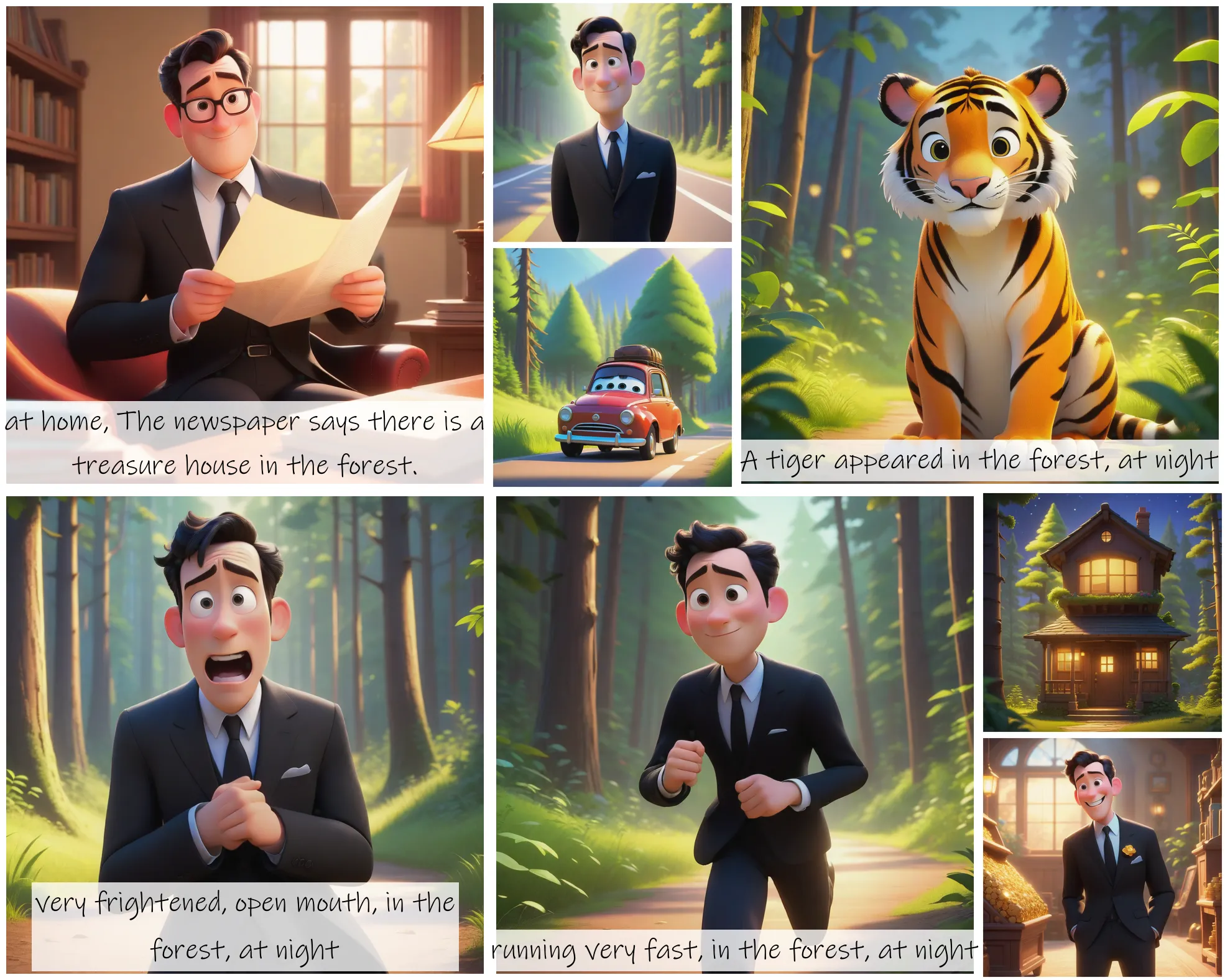
idm-vton
Best-in-class clothing virtual try on in the wild
