PixelFlow allows you to use all these features
Unlock the full potential of generative AI with Segmind. Create stunning visuals and innovative designs with total creative control. Take advantage of powerful development tools to automate processes and models, elevating your creative workflow.
Segmented Creation Workflow
Gain greater control by dividing the creative process into distinct steps, refining each phase.
Customized Output
Customize at various stages, from initial generation to final adjustments, ensuring tailored creative outputs.
Layering Different Models
Integrate and utilize multiple models simultaneously, producing complex and polished creative results.
Workflow APIs
Deploy Pixelflows as APIs quickly, without server setup, ensuring scalability and efficiency.
Try-on Diffusion
TryOnDiffusion, a virtual try-on AI technique can realistically superimpose clothing onto a person's image despite variations in body shape and pose. By warping the garment image and blending it seamlessly with the person's image. It is designed to address two challenges in virtual try-on. One is preserving the garment or clothing details and the other one is adapting to body pose and shape changes.
Key Components of Try-on Diffusion
TryOnDiffusion uses a system called Parallel-UNet. The parallel-Unet has two parts: Person-UNet and Garment-UNet.
-
Person-UNet analyzes a picture of a person with some added noise to capture detail.
-
Garment-UNet focuses on the image of the clothing that needs be to overlayed on the person.
To make the clothes fit perfectly, TryOnDiffusion uses a technique called "implicit warping." This lets the garment-UNet adjust the clothing's shape on the fly, while the person-UNet seamlessly blends it onto the person's image. This two-UNet teamwork with implicit warping is what allows TryOnDiffusion to create such realistic virtual try-on experiences.
How to use Try-on Diffusion
-
Input image: Provide an image of a person.
-
Cloth Image: Upload a clothing image, preferably with a white or transparent background. Ensure the image contains only the clothing piece.
a. Upper body: This involves overlaying clothing items such as t-shirts, tank tops, shirts, jackets, etc.,
b. Lower body: This involves overlaying lower body clothing items like pants, trousers, skirts, shorts, etc
c. Full Body: It involves overlaying a complete dress on a person's image.
Try-on Diffusion in Pixelflow Workflows
Try-on Diffusion is used in many virtual try-on workflows in Pixelflow. It is ideal for virtual try-on use cases in the e-commerce industry. Some of the workflows that utilize Try-On Diffusion include:
Full body virtual try-on: Superimposes any clothing (upper, lower and full body) onto a person’s image.
Other Popular Models
sdxl-img2img
SDXL Img2Img is used for text-guided image-to-image translation. This model uses the weights from Stable Diffusion to generate new images from an input image using StableDiffusionImg2ImgPipeline from diffusers

storydiffusion
Story Diffusion turns your written narratives into stunning image sequences.
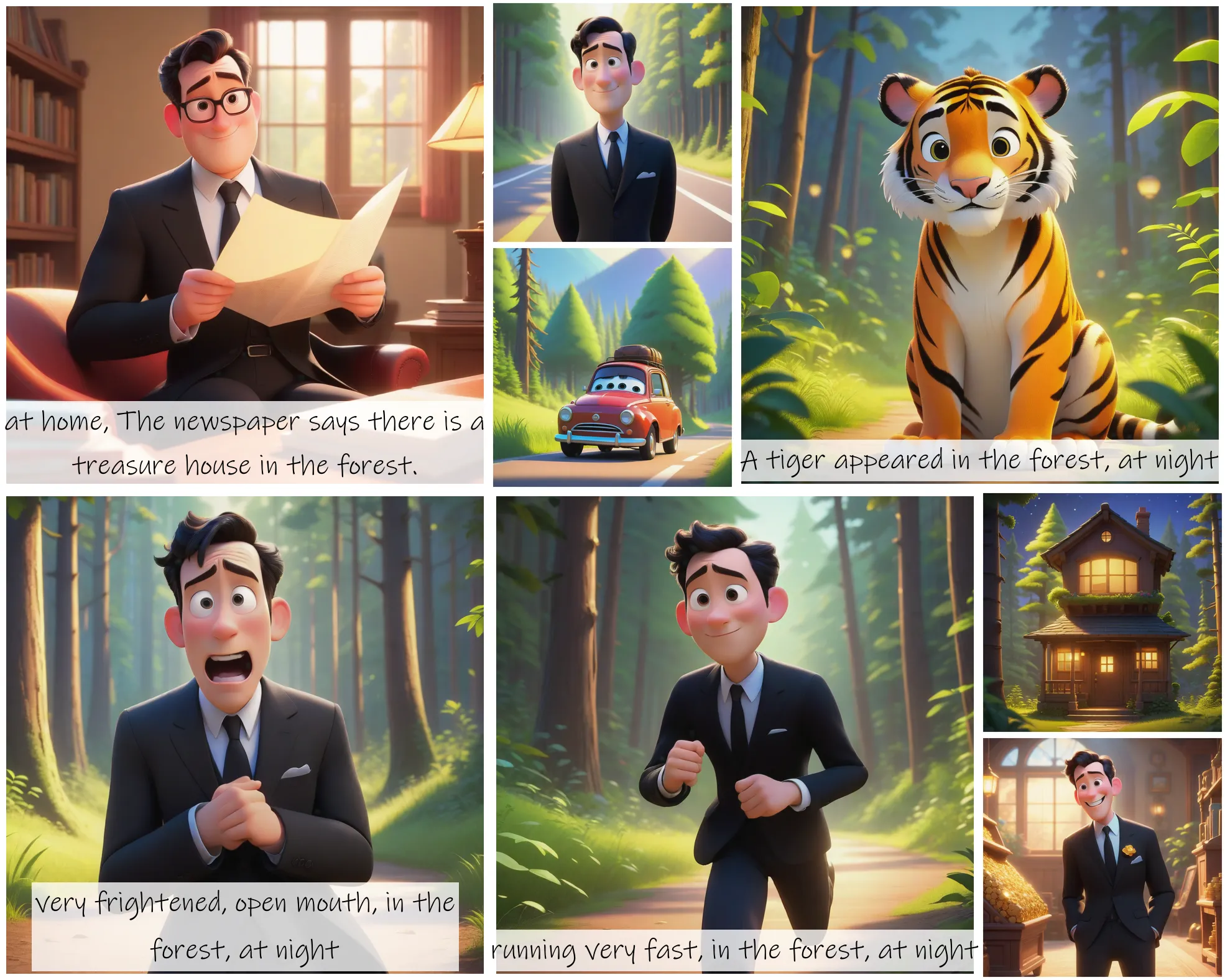
faceswap-v2
Take a picture/gif and replace the face in it with a face of your choice. You only need one image of the desired face. No dataset, no training

sdxl1.0-txt2img
The SDXL model is the official upgrade to the v1.5 model. The model is released as open-source software

