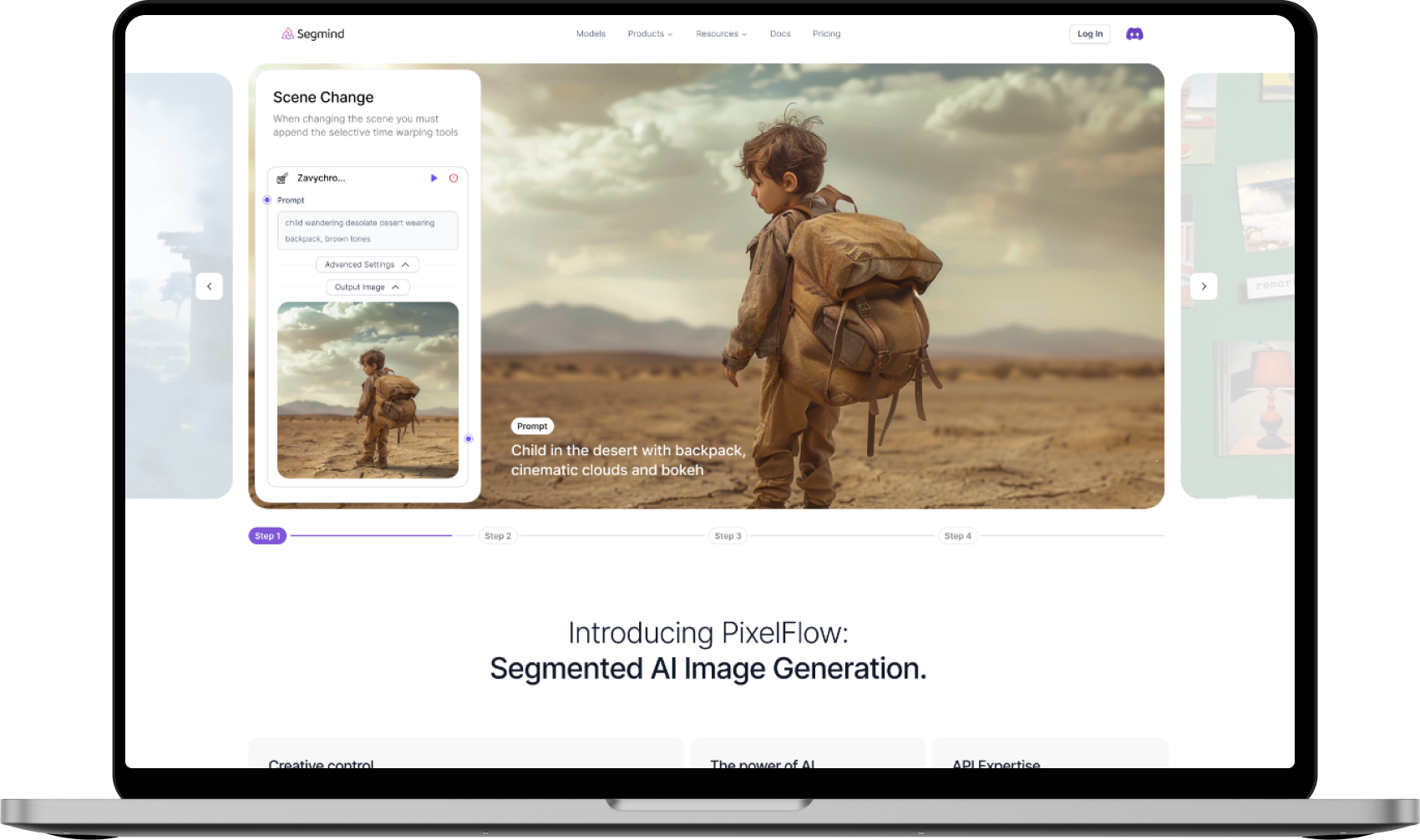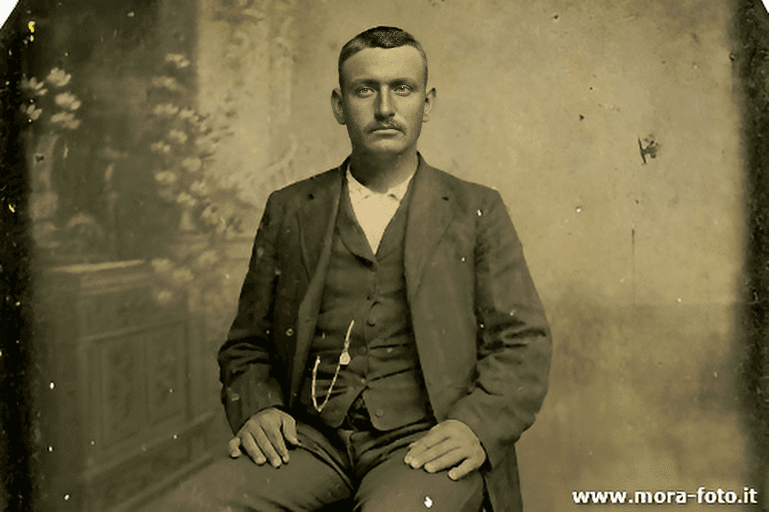API
If you're looking for an API, here is a sample code in NodeJS to help you out.
1
2
3
4
5
6
7
8
9
10
11
12
13
14
15
16
17
const axios = require('axios');
const api_key = "YOUR API KEY";
const url = "https://api.segmind.com/workflows/669915cdfb7fb6b1229a9689-v13";
const data = {
input_image: "publicly accessible image link",
text_prompt: "the user input string"
};
axios.post(url, data, {
headers: {
'x-api-key': api_key,
'Content-Type': 'application/json'
}
}).then((response) => {
console.log(response.data);
});1
2
3
4
5
{
"poll_url": "<base_url>/requests/<some_request_id>",
"request_id": "some_request_id",
"status": "QUEUED"
}You can poll the above link to get the status and output of your request.
1
2
3
{
"output_image": "image in URL Format"
}Attributes
To keep track of your credit usage, you can inspect the response headers of each API call. The x-remaining-credits property will indicate the number of remaining credits in your account. Ensure you monitor this value to avoid any disruptions in your API usage.
Free AI Age Filter: Transform Your Look Instantly
You can create a portrait of a younger version of yourself and animate it into a video. This workflow utilizes ControlNet Depth & Instant ID for generating the portrait image and live portrait for animation.
Image Input:
The process begins with an initial image of a woman.
Insta Depth Model
This model takes the initial image and a prompt describing the desired output. In this case, the prompt specifies creating a photo of a young woman in a college or school yearbook portrait with a plain grey background. The model generates two images:
-
Face Image: Used for further processing.
-
Pose Image: Provides information about the pose and orientation of the face.
Codeformer Model
This model combines the "Face Image" and "Pose Image" from the previous step. It enhances the image, potentially using face restoration or transformation algorithms, resulting in a more defined and detailed image of the woman.
Live Portrait Model
The enhanced "Face Image" is fed into this module. Additionally, a "Driving Video" showcasing movements and expressions of another person is provided.
Output:
The Live Portrait model combines the enhanced face with the motions from the driving video. This creates an animated version of the portrait that mimics the expressions and movements seen in the driving video. Two final outputs are generated:
-
A still image of the animated portrait.
-
A video of the animated portrait replicating the movements from the driving video.