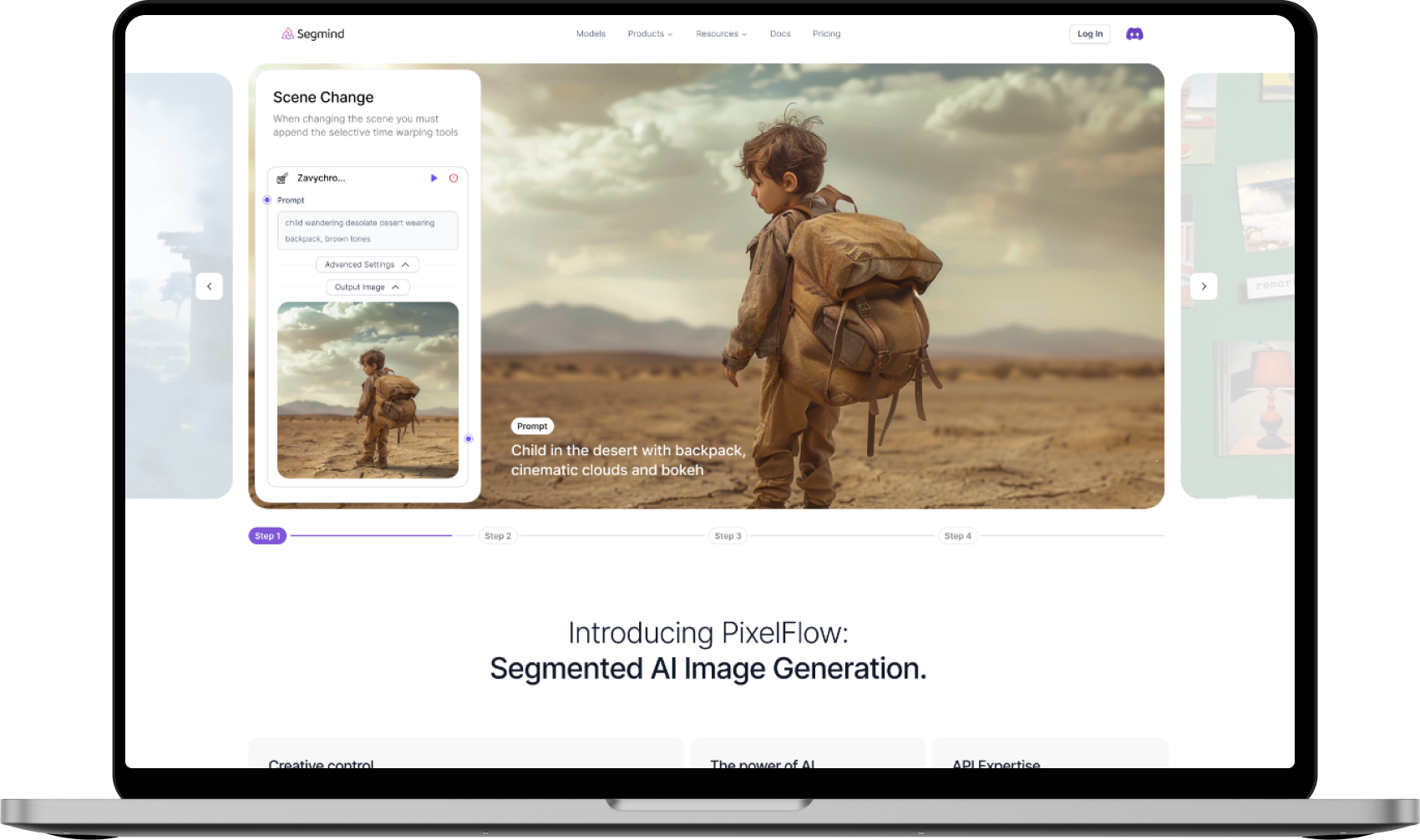API
If you're looking for an API, here is a sample code in NodeJS to help you out.
1
2
3
4
5
6
7
8
9
10
11
12
13
14
15
16
const axios = require('axios');
const api_key = "YOUR API KEY";
const url = "https://api.segmind.com/workflows/66ba124e364d0f944f366a7b-v2";
const data = {
text_prompt: "the user input string"
};
axios.post(url, data, {
headers: {
'x-api-key': api_key,
'Content-Type': 'application/json'
}
}).then((response) => {
console.log(response.data);
});1
2
3
4
5
{
"poll_url": "<base_url>/requests/<some_request_id>",
"request_id": "some_request_id",
"status": "QUEUED"
}You can poll the above link to get the status and output of your request.
1
2
3
{
"output_image": "image in URL Format"
}Attributes
To keep track of your credit usage, you can inspect the response headers of each API call. The x-remaining-credits property will indicate the number of remaining credits in your account. Ensure you monitor this value to avoid any disruptions in your API usage.
Revolutionizing Logo Design: AI-Powered Generation with Flux.1 Schnell and Llama 3.1 8b
This tool combines the power of Flux.1 Schnell for text-to-image generation, Llama 3.1 8b for prompt engineering, and background removal techniques to create stunning, transparent logos with minimal human input.
The Process
-
Prompt Engineering with Llama 3.1 8b The journey begins with the Llama 3.1 8b model, a powerful language model that acts as a pre-processor. It takes a brief description of the desired logo and expands it into a detailed, nuanced prompt. This step is crucial for generating high-quality, relevant images.
-
Image Generation via Flux.1 Schnell The enhanced prompt is then fed into Flux.1 Schnell, a state-of-the-art text-to-image model. This model interprets the prompt and generates a visual representation that closely matches the description.
-
Background Removal The final step involves removing the background from the generated image, resulting in a clean, transparent logo ready for use in various contexts.
Key Features
- Prompt Expansion: Llama 3.1 8b's ability to understand context and nuance allows for the creation of detailed prompts from minimal input.
- High-Quality Image Generation: Flux.1 Schnell produces crisp, professional-looking logos based on the expanded prompts.
- Automatic Background Removal: The integrated background removal tool ensures that logos are ready for immediate use across different mediums.
- Customization Options: Users can fine-tune prompts and adjust generation parameters for optimal results.
Benefits for Developers and Designers
- Time Efficiency: Rapidly generate multiple logo concepts without manual sketching or design work.
- Inspiration Boost: Use the AI-generated logos as a starting point for further refinement or to spark new ideas.
- Cost-Effective: Reduce the time and resources needed for initial logo design phases.
- Consistency: Maintain brand consistency by using the same prompt structure for related designs.
Technical Considerations
- API Integration: The system can be easily integrated into existing design workflows through well-documented APIs.
- Scalability: Cloud-based architecture allows for handling multiple requests simultaneously.
- Customization: Developers can fine-tune model parameters to suit specific design needs or brand guidelines.
Ethical and Copyright Considerations
While AI-generated logos offer numerous benefits, it's crucial to address potential ethical and copyright concerns:
- Originality: Ensure that generated logos are sufficiently unique to avoid unintentional similarities with existing designs.
- Human Oversight: Implement a review process to maintain quality control and address any AI biases.
- Legal Compliance: Stay informed about evolving copyright laws regarding AI-generated content.
Models Used in the Pixelflow
flux-schnell
Flux Schnell is a state-of-the-art text-to-image generation model engineered for speed and efficiency.

llama-v3p1-8b-instruct
Meta developed and released the Meta Llama 3 family of large language models (LLMs), a collection of pretrained and instruction tuned generative text models in 8 and 70B sizes. The Llama 3 instruction tuned models are optimized for dialogue use cases and outperform many of the available open source chat models on common industry benchmarks.

background-eraser
Background Eraser helps in flawless background removal with exceptional accuracy.