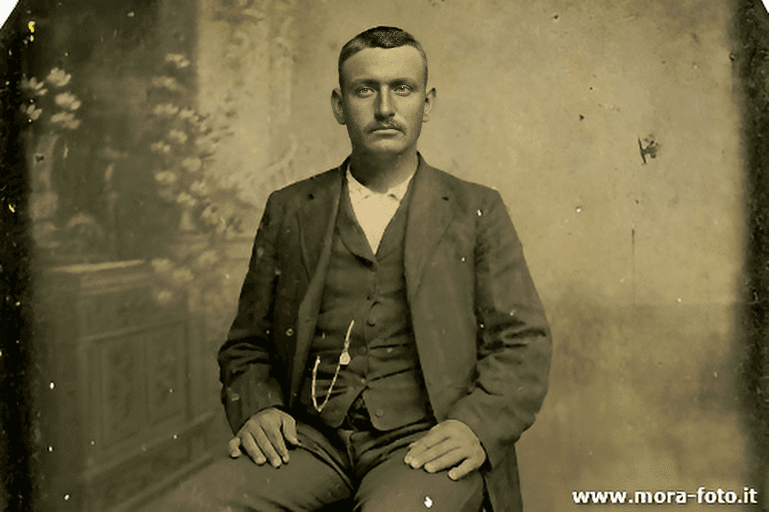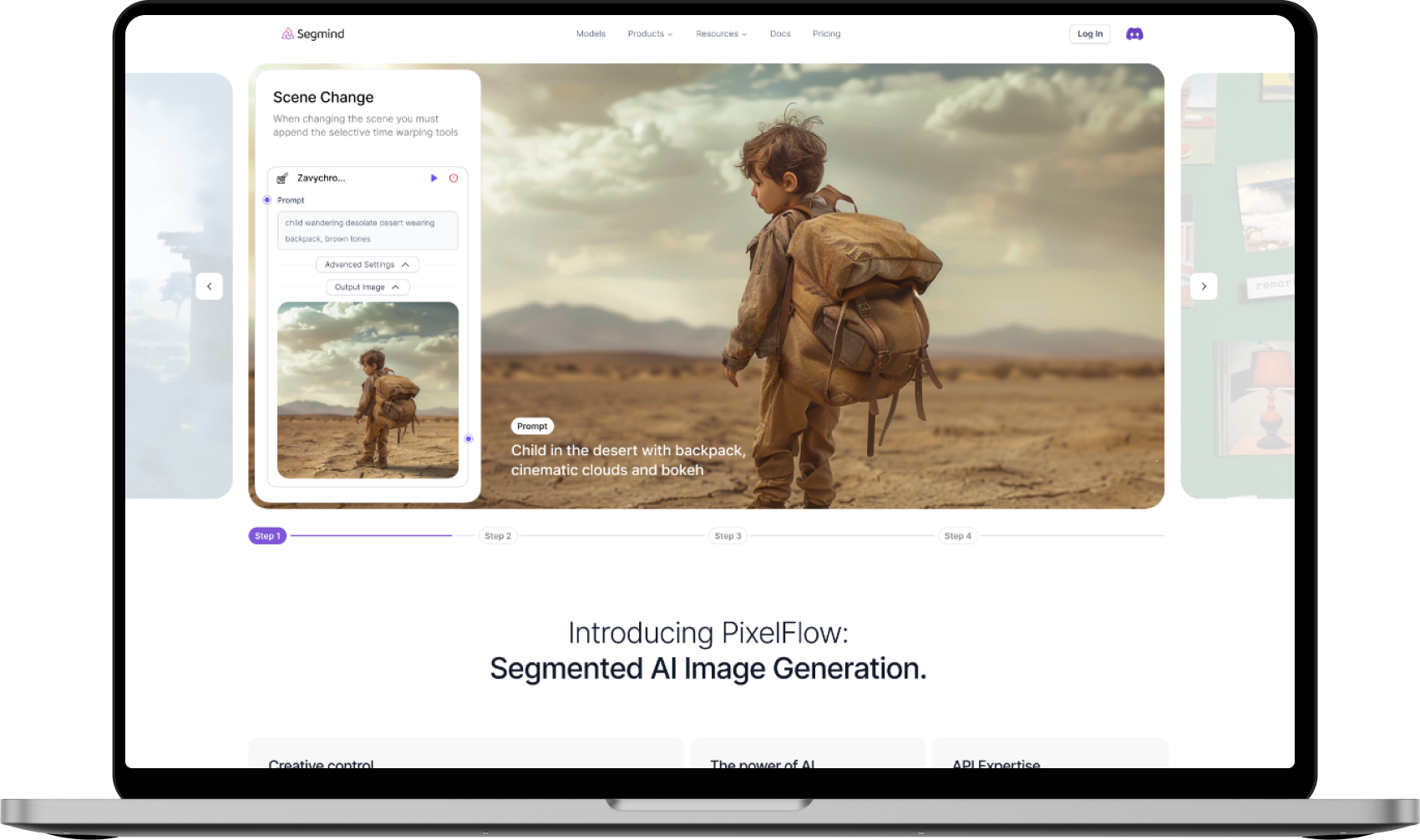API
If you're looking for an API, here is a sample code in NodeJS to help you out.
1
2
3
4
5
6
7
8
9
10
11
12
13
14
15
16
const axios = require('axios');
const api_key = "YOUR API KEY";
const url = "https://api.segmind.com/workflows/66c5fea446faad980586106c-v1";
const data = {
input_image: "publicly accessible image link"
};
axios.post(url, data, {
headers: {
'x-api-key': api_key,
'Content-Type': 'application/json'
}
}).then((response) => {
console.log(response.data);
});1
2
3
4
5
{
"poll_url": "<base_url>/requests/<some_request_id>",
"request_id": "some_request_id",
"status": "QUEUED"
}You can poll the above link to get the status and output of your request.
1
2
3
{
"output_image": "image in URL Format"
}Attributes
To keep track of your credit usage, you can inspect the response headers of each API call. The x-remaining-credits property will indicate the number of remaining credits in your account. Ensure you monitor this value to avoid any disruptions in your API usage.
AI Photo Booth - Arcade Style
Creating an Arcade Style Photobooth using this workflow transform any event into a vibrant and unforgettable experience with the Arcade Style Photobooth workflow with your images
Inspired by classic arcade games, the Arcade Style Photobooth is a visually striking structure adorned with vibrant lights, retro buttons, and iconic fonts. This nostalgic design creates an immersive atmosphere that transports users back to the golden era of gaming.
The core concept revolves around user engagement and creativity. By seamlessly integrating advanced technology, the photobooth offers a wide range of filters, backgrounds, and effects inspired by popular arcade games and '80s and '90s pop culture.
Workflow Details
The photobooth's user-friendly interface guides users through a fun and interactive experience:
-
Stage 1: You can provide a clear face image to initiate the process.
-
Stage 2: We use the Flux Dev model to generate a new reference photo in a retro arcade style by experimenting with various prompts, filters, backgrounds, and elements. This stage encourages user creativity and experimentation. Multiple ideas can be explored before finalising the desired look.
-
Stage 3: The Fooocus node combines the input face image with the reference image from the Flux node using the same prompt to generate a highly realistic and immersive arcade-style portrait.
-
Stage 4: The output image undergoes a face swap and clarity denoising with codeformer to further refine the resemblance to the original face image, creating a truly authentic and captivating result.
The Arcade Style Photobooth is more than just a photo booth with Gen AI; it's a captivating experience that blends nostalgia with innovation. This project offers a fantastic opportunity for designers and developers to showcase their creativity and expertise in combining art and technology.
Models Used in the Pixelflow
flux-dev
Flux Dev is a 12 billion parameter rectified flow transformer capable of generating images from text descriptions
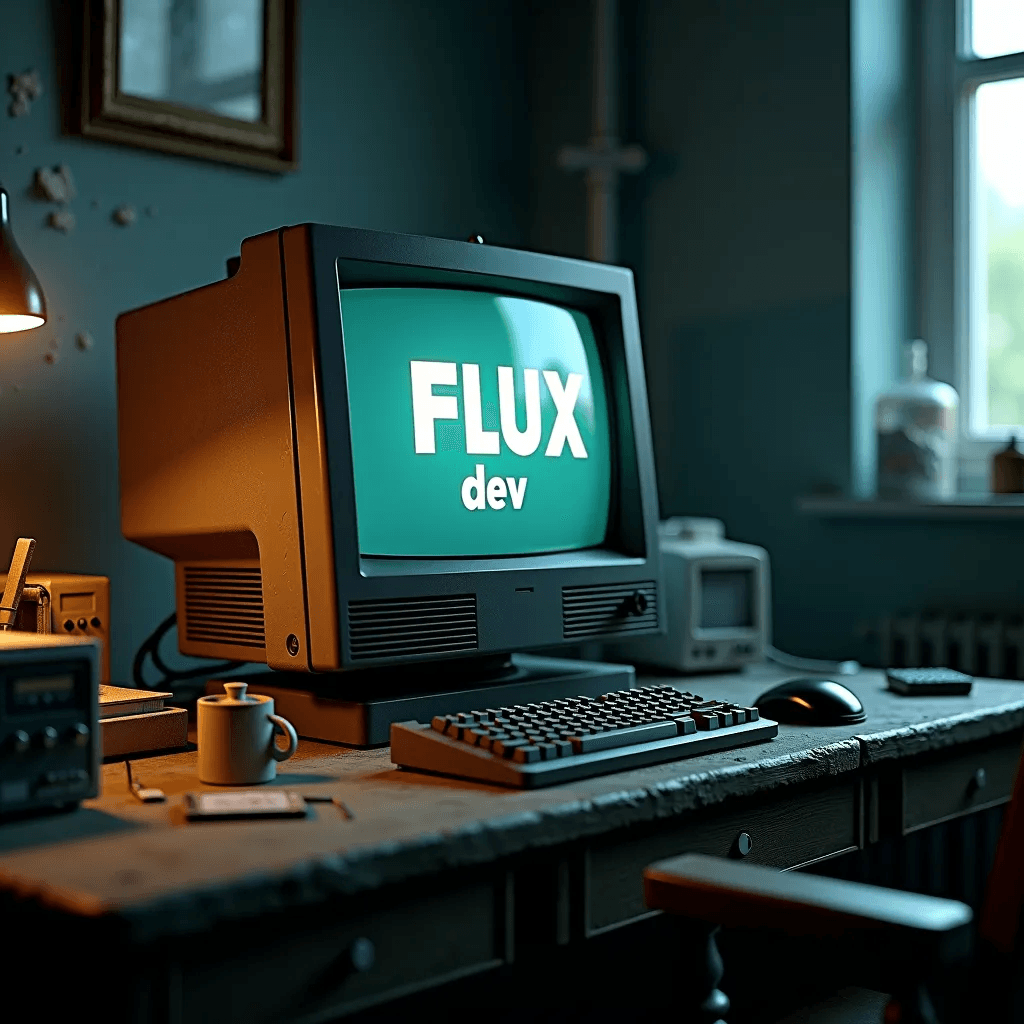
fooocus
Fooocus enables high-quality image generation effortlessly, combining the best of Stable Diffusion and Midjourney.

faceswap-v2
Take a picture/gif and replace the face in it with a face of your choice. You only need one image of the desired face. No dataset, no training

codeformer
CodeFormer is a robust face restoration algorithm for old photos or AI-generated faces.