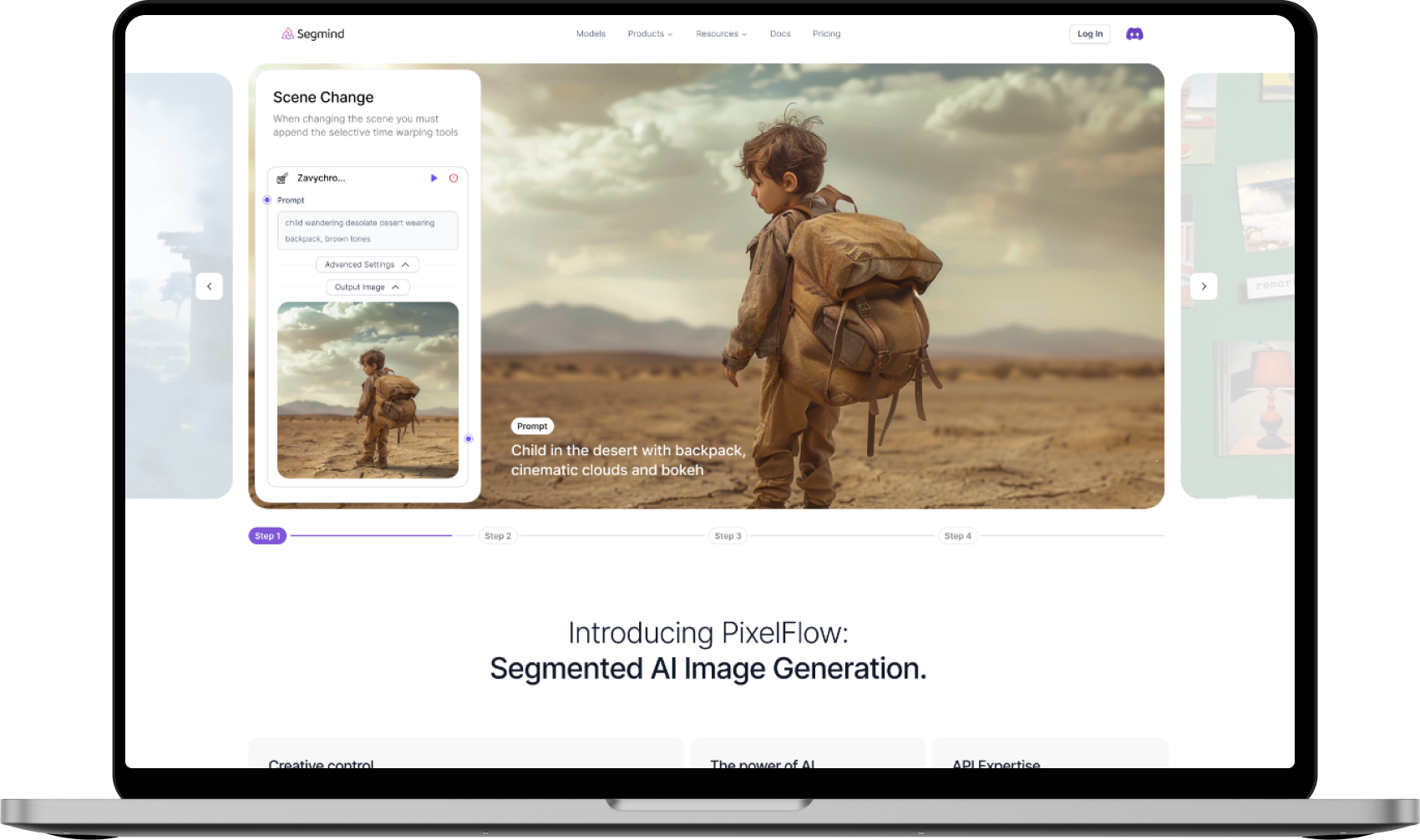API
If you're looking for an API, here is a sample code in NodeJS to help you out.
1
2
3
4
5
6
7
8
9
10
11
12
13
14
15
16
17
const axios = require('axios');
const api_key = "YOUR API KEY";
const url = "https://api.segmind.com/workflows/66cc6fcd8aeef98f887210de-v2";
const data = {
input_face_image: "publicly accessible image link",
text_prompt: "the user input string"
};
axios.post(url, data, {
headers: {
'x-api-key': api_key,
'Content-Type': 'application/json'
}
}).then((response) => {
console.log(response.data);
});1
2
3
4
5
{
"poll_url": "<base_url>/requests/<some_request_id>",
"request_id": "some_request_id",
"status": "QUEUED"
}You can poll the above link to get the status and output of your request.
1
2
3
{
"output_image": "image in URL Format"
}Attributes
To keep track of your credit usage, you can inspect the response headers of each API call. The x-remaining-credits property will indicate the number of remaining credits in your account. Ensure you monitor this value to avoid any disruptions in your API usage.
AI Space Photobooth with Flux.1
This workflow helps to quickly create a space avatar photo with your face image
Welcome to the future of interactive photo experiences with the AI Space Photobooth using Flux.1! This innovative application harnesses advanced AI technology to transform ordinary photos into stunning space-themed portraits, making it an indispensable tool for developers and designers alike.
Integrated Workflow for Optimal Performance
The AI Space Photobooth using Flux.1 is designed with an intuitive workflow that ensures both simplicity and precision. Here’s a step-by-step overview of how the platform operates to bring your space-themed visions to life:
*Stage 1: Start by uploading an image that will act as the foundation for your space transformation. The tool supports various image formats, ensuring flexibility and efficiency.
*Stage 2: We use Flux model to create a futuristic attire, seamlessly integrating them into the original photo using Instant Id model
*Stage 3: Instadepth node produces a very realistic image which is further passed to the face swap node to increase the resemblance to the input face image
*Stage 4: Flux.1 enrich images with meticulously crafted space elements you can change the prompt to get it in different colours and pose and vary the output accordingly
Using the Template
- Input your face image and hit run button to generate the output
- You can use male or the female version and change prompt for different results
Explore the limitless possibilities of space-themed image transformations with the AI Space Photobooth using Flux.1. Step into the cosmos and let your creativity soar!
Models Used in the Pixelflow
flux-schnell
Flux Schnell is a state-of-the-art text-to-image generation model engineered for speed and efficiency.

faceswap-v2
Take a picture/gif and replace the face in it with a face of your choice. You only need one image of the desired face. No dataset, no training

insta-depth
InstantID aims to generate customized images with various poses or styles from only a single reference ID image while ensuring high fidelity