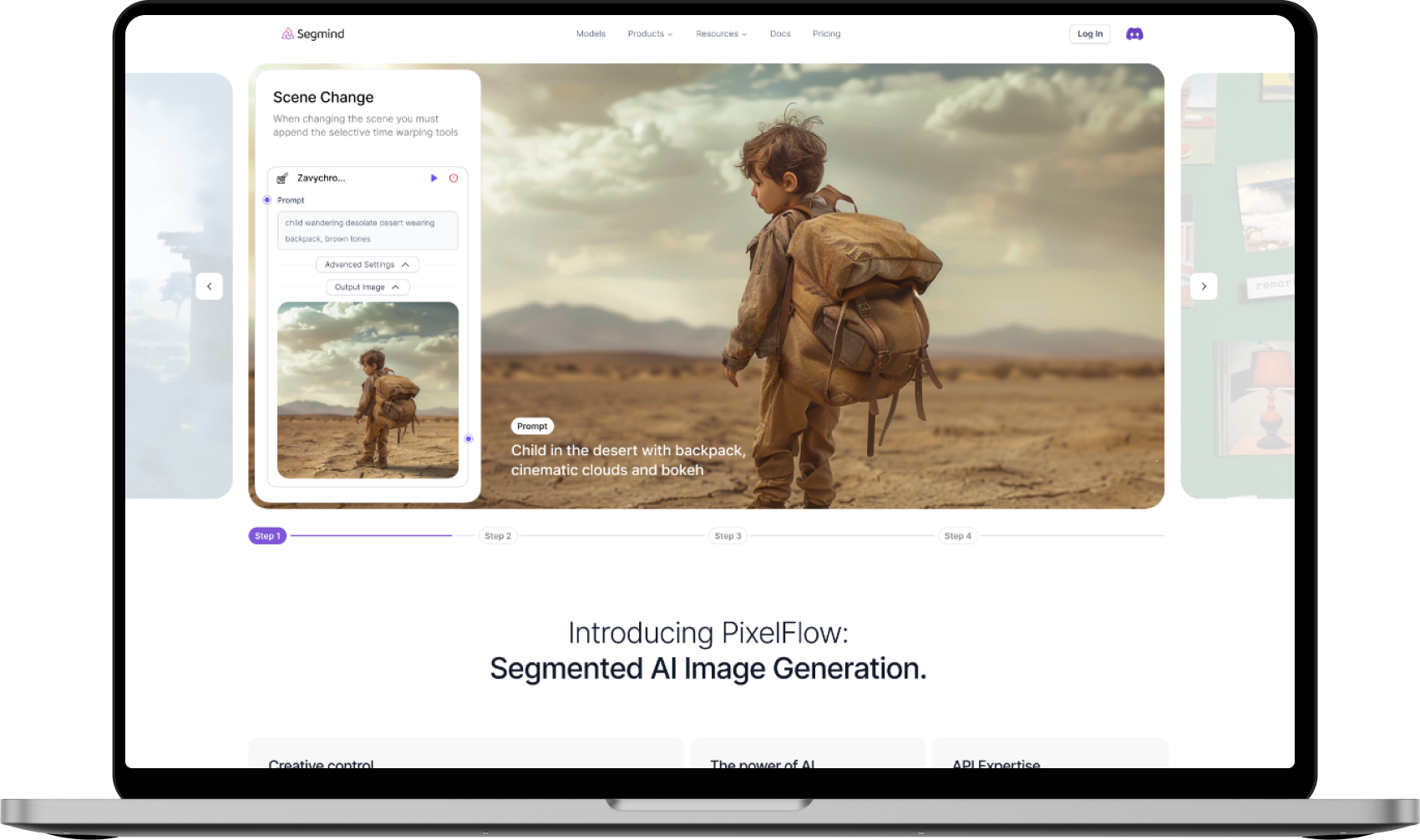PixelFlow allows you to use all these features
Unlock the full potential of generative AI with Segmind. Create stunning visuals and innovative designs with total creative control. Take advantage of powerful development tools to automate processes and models, elevating your creative workflow.
Inferencing
Run generative AI models with minimal latencies and setup costs, optimizing resource use and speed.
Inferencing
Run generative AI models with minimal latencies and setup costs, optimizing resource use and speed.
Inferencing
Run generative AI models with minimal latencies and setup costs, optimizing resource use and speed.
Inferencing
Run generative AI models with minimal latencies and setup costs, optimizing resource use and speed.
AI Image Editing: Remove Background, Change Background & Expand Photo Borders
AI Image Editing workflow is designed to efficiently manage image modification tasks such as background removal, changing backgrounds, and expanding photo borders. This comprehensive workflow ensures that images are ready for various purposes with minimal manual intervention, integrating multiple AI models to automate and optimize the photo editing process.
How the Workflow Works
The AI Image Editing workflow follows a structured process that incorporates several interconnected nodes, each performing distinct functions to achieve the desired image outcome:
-
Input Node: The process begins when a user uploads a product image. This node is responsible for accepting and preparing the image for processing.
-
Background Removal Node: The uploaded image is then funneled through an advanced background removal model. This node isolates the subject by eliminating the background, transforming the original image into a portable network graphic (PNG) file.
-
New Background Creation Node: Utilizing the Fooocus Inpainting Model, this node enables the generation of an entirely new background. The model integrates semantic understanding to create a contextually relevant and aesthetically pleasing backdrop for the subject.
-
Photo Border Expansion Node: The workflow progresses to the Fooocus Outpainting Model, where image borders are expanded. This step ensures flexibility in design and framing, accommodating various display formats and aspect ratios.
-
Output Node: The final node delivers the processed image, featuring the subject against a novel background with expanded borders, ready for immediate use.
How to Use the Workflow
-
Upload Product Image: Begin by uploading the image of the product you wish to edit.
-
Automated Processing: The workflow will autonomously remove the background, apply an innovative background using the Fooocus Inpainting Model, and expand the photo borders with the Fooocus Outpainting Model.
-
Final Output: Receive the edited image featuring a transparent background as a PNG file, alongside a new contextual background and extended borders, facilitating versatile application.
Use Cases
-
E-commerce Platforms: Enhance product imagery by presenting items with clean and adaptable backgrounds that suit various themes and promotions.
-
Marketing and Advertising: Create visually striking images with customized backgrounds and expanded borders tailored for marketing campaigns and advertisements.
-
Photography and Design: Enable photographers and designers to swiftly reframe or alter images, expanding creative possibilities and applications in projects.
-
Social Media Content Creation: Optimize images for social media by removing distracting elements and ensuring the perfect fit within social media image standards and formats.
Models Used in the Pixelflow
automatic-mask-generator
Automatic Mask Generator is a powerful tool that automates the creation of precise masks for inpainting

background-eraser
Background Eraser helps in flawless background removal with exceptional accuracy.

focus-inpaint
Fooocus Inpainting is a powerful image generation model that allows you to selectively edit and enhance images.

focus-outpaint
Fooocus Outpainting transforms ordinary images into extraordinary works of art by seamlessly expanding their boundaries.