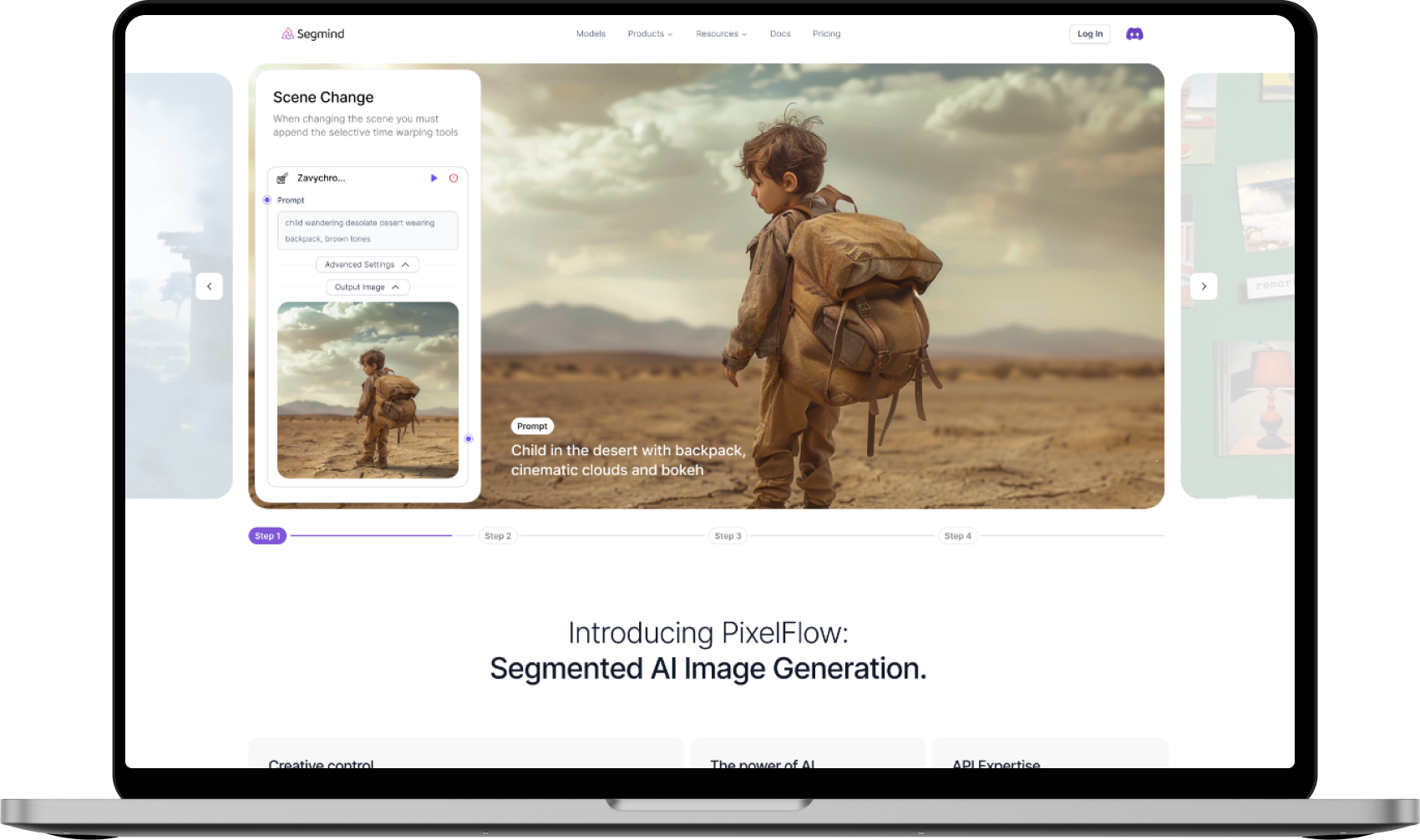API
If you're looking for an API, here is a sample code in NodeJS to help you out.
1
2
3
4
5
6
7
8
9
10
11
12
13
14
15
16
const axios = require('axios');
const api_key = "YOUR API KEY";
const url = "https://api.segmind.com/workflows/670f7f21f552c2dfdc917425-v1";
const data = {
input_image: "publicly accessible image link"
};
axios.post(url, data, {
headers: {
'x-api-key': api_key,
'Content-Type': 'application/json'
}
}).then((response) => {
console.log(response.data);
});1
2
3
4
5
{
"poll_url": "<base_url>/requests/<some_request_id>",
"request_id": "some_request_id",
"status": "QUEUED"
}You can poll the above link to get the status and output of your request.
1
2
3
{
"output_image": "image in URL Format"
}Attributes
To keep track of your credit usage, you can inspect the response headers of each API call. The x-remaining-credits property will indicate the number of remaining credits in your account. Ensure you monitor this value to avoid any disruptions in your API usage.
AI Face Sticker Halloween Theme
AI Face Sticker Halloween Theme is an advanced tool designed to transform personal photos into captivating Halloween-themed stickers. Using AI technology, it adds a spooky flair to images, creating unique and playful designs perfect for the festive season.
How the Workflow Works
This workflow leverages multiple nodes to effectively create a Halloween-themed sticker:
-
Image Input Node: Allows users to upload their photo, which serves as the base for the sticker creation.
-
PuILD Node: Facilitates the generation of a Halloween theme using a text prompt. Users specify settings such as "cartoon sticker style image, Halloween theme, black background."
-
Clarity Upscaler Node: Enhances the image quality, ensuring that the sticker maintains high resolution and clarity.
-
Background Remover Node: Processes the generated image to isolate the Halloween-themed sticker, providing a clean and precise cutout.
-
Output Node: Displays the final Halloween-themed sticker, ready for download and use.
How to Use the Workflow
-
Input Your Photo: Upload a clear image of yourself or the person you want featured.
-
Enter the Text Prompt: For instance, "Cartoon sticker style image, Halloween theme, black background."
-
Generate the Sticker: The AI processes the inputs and creates a vibrant Halloween-themed sticker.
Use Cases
-
Social Media Content: Create engaging and festive stickers for social media profiles and posts.
-
Party Invitations: Personalize party invites with unique Halloween stickers.
-
Merchandising: Develop custom stickers for Halloween-themed merchandise.
-
Digital Scrapbooking: Enhance digital or physical scrapbooks with personalized Halloween stickers.