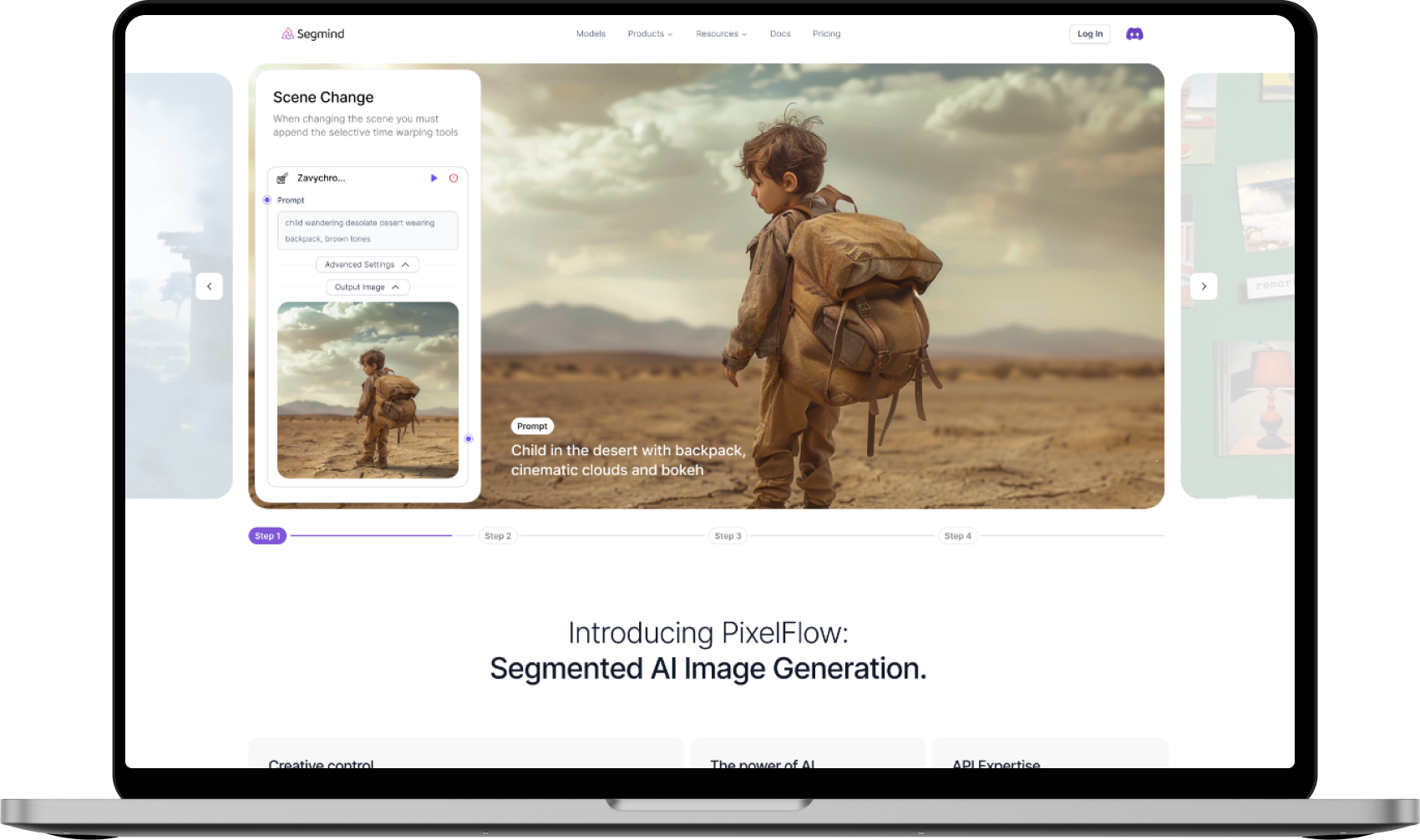PixelFlow allows you to use all these features
Unlock the full potential of generative AI with Segmind. Create stunning visuals and innovative designs with total creative control. Take advantage of powerful development tools to automate processes and models, elevating your creative workflow.
Inferencing
Run generative AI models with minimal latencies and setup costs, optimizing resource use and speed.
Inferencing
Run generative AI models with minimal latencies and setup costs, optimizing resource use and speed.
Inferencing
Run generative AI models with minimal latencies and setup costs, optimizing resource use and speed.
Inferencing
Run generative AI models with minimal latencies and setup costs, optimizing resource use and speed.
AI Hoodie Sticker Maker
The AI Hoodie Sticker Maker is a streamlined tool that transforms any personal photo into a creative sticker of a person wearing a hoodie. This workflow uses advanced AI to enhance personalization, allowing for easy customization and output.
How the AI Hoodie Sticker Maker Works
The workflow employs a series of interconnected nodes to achieve a seamless transformation from photo to sticker:
-
Image Input Node: The process begins with uploading the user's photo. This node accepts the initial image, readying it for processing.
-
Image Resize Node: The uploaded image is resized to meet the requirements of the sticker format, ensuring consistency and quality for subsequent steps.
-
PuLD Node: In this stage, a specific text prompt such as "Cartoon sticker style image of a person, hoodie" guides the AI to conceptualize the desired output style.
-
Clarity Upscaler Node: Enhances the image quality by refining details, providing a polished final look that is suitable for sticker format.
-
Output Node: The final sticker, featuring the person in a hoodie, is generated and ready for use or download.
How to Use the AI Hoodie Sticker Maker
-
Upload a Photo: Begin by inputting your facial photo into the workflow.
-
Enter a Text Prompt: Provide a prompt, like "Cartoon sticker style image of a person, hoodie," to specify the desired sticker style.
-
Automatic Generation: The AI processes the inputs and generates a high-quality sticker image.
Use Cases
-
Social Media: Create unique avatar stickers for enhancing social media presence.
-
Merchandise Design: Use the tool for developing personalized stickers for merchandise or promotional material.
-
Gifts and Personal Use: Craft custom gifts or personal mementos with a creative twist.
The AI Hoodie Sticker Maker simplifies the process of creating custom stickers, offering users an easy and intuitive way to express creativity.