API
If you're looking for an API, you can choose from your desired programming language.
1
2
3
4
5
6
7
8
9
10
11
12
13
14
15
16
17
18
19
20
21
22
23
24
25
26
27
28
29
30
31
32
33
34
35
36
37
import requests
import base64
# Use this function to convert an image file from the filesystem to base64
def image_file_to_base64(image_path):
with open(image_path, 'rb') as f:
image_data = f.read()
return base64.b64encode(image_data).decode('utf-8')
# Use this function to fetch an image from a URL and convert it to base64
def image_url_to_base64(image_url):
response = requests.get(image_url)
image_data = response.content
return base64.b64encode(image_data).decode('utf-8')
# Use this function to convert a list of image URLs to base64
def image_urls_to_base64(image_urls):
return [image_url_to_base64(url) for url in image_urls]
api_key = "YOUR_API_KEY"
url = "https://api.segmind.com/v1/gpt-image-1"
# Request payload
data = {
"prompt": "Create a professional and visually engaging magazine cover for a lifestyle magazine called \"Urban Pulse.\" Include these featured article headlines clearly: \"10 Hidden Cafés You'll Love in NYC\" \"Minimalist Apartments: Small Spaces, Big Ideas\" \"Exclusive Interview: Behind the Scenes with Indie Band Echo District\" Use contemporary typography, vibrant colors, and include an eye-catching main photograph with a person standing in front of a city scene",
"size": "auto",
"quality": "auto",
"moderation": "auto",
"background": "opaque",
"output_compression": 100,
"output_format": "png"
}
headers = {'x-api-key': api_key}
response = requests.post(url, json=data, headers=headers)
print(response.content) # The response is the generated imageAttributes
Text prompt used to generate the image.
Select image resolution. Square is the fastest to generate.
Allowed values:
Controls the visual quality of the output image.
Allowed values:
Controls the moderation strictness - use low for less restrictions.
Allowed values:
Select whether the image background should be transparent or opaque.
Allowed values:
Select the compression level for the output image (1-100).
Select the output format of the image.
Allowed values:
To keep track of your credit usage, you can inspect the response headers of each API call. The x-remaining-credits property will indicate the number of remaining credits in your account. Ensure you monitor this value to avoid any disruptions in your API usage.
GPT-Image-1: A New Standard for Generative Visual Intelligence
GPT-Image-1 is OpenAI’s advanced image generation model that bridges the gap between natural language understanding and high-quality image creation. Designed for developers, creators, and businesses, it allows users to generate richly detailed visuals from simple text prompts. Whether you're prototyping a product mockup, visualizing creative concepts, or generating assets for marketing, GPT-Image-1 makes it easy to go from idea to image—without any design skills required.
How It Works
GPT-Image-1 leverages OpenAI’s next-generation architecture to translate textual descriptions into base64-encoded image data. Unlike earlier diffusion-based systems, GPT-Image-1 uses image-specific tokens, enabling faster generation and more accurate prompt following. When a request is made, the model processes the prompt, renders it token-by-token, and delivers the final image in PNG, JPEG, or WebP formats.
The API offers multiple customization parameters:
- n: Number of images to generate in one request
- size: Choose from standard square (1024×1024), portrait (1024×1536), or landscape (1536×1024)
- quality: Options include low, medium, or high—trading off speed vs fidelity
- background: Use
"transparent"to remove backgrounds (PNG/WebP only) - format & compression: Control output file type and quality for optimized storage and delivery
Use Cases and Applications
GPT-Image-1 is highly versatile across industries:
- eCommerce: Generate product renders, lifestyle mockups, or variant images on the fly
- Gaming: Design character sprites, maps, or concept art
- Marketing & Ads: Produce visuals for blog headers, ads, and social campaigns
- Publishing: Illustrate stories, articles, and editorials with custom art
- Education: Create visuals for teaching materials, research, and simulations
By setting the "n" parameter, users can test multiple visual concepts at once. And with transparent backgrounds, GPT-Image-1 easily fits into compositing workflows for UI/UX, motion design, or AR/VR.
Why It Matters
GPT-Image-1 unlocks a new level of creative autonomy. It enables teams to scale content creation, iterate faster, and reduce design bottlenecks—while maintaining creative control through precise language input. Whether you're an indie dev, agency, or enterprise, this model can transform how your organization thinks about visual content.
Other Popular Models
sdxl-controlnet
SDXL ControlNet gives unprecedented control over text-to-image generation. SDXL ControlNet models Introduces the concept of conditioning inputs, which provide additional information to guide the image generation process

storydiffusion
Story Diffusion turns your written narratives into stunning image sequences.
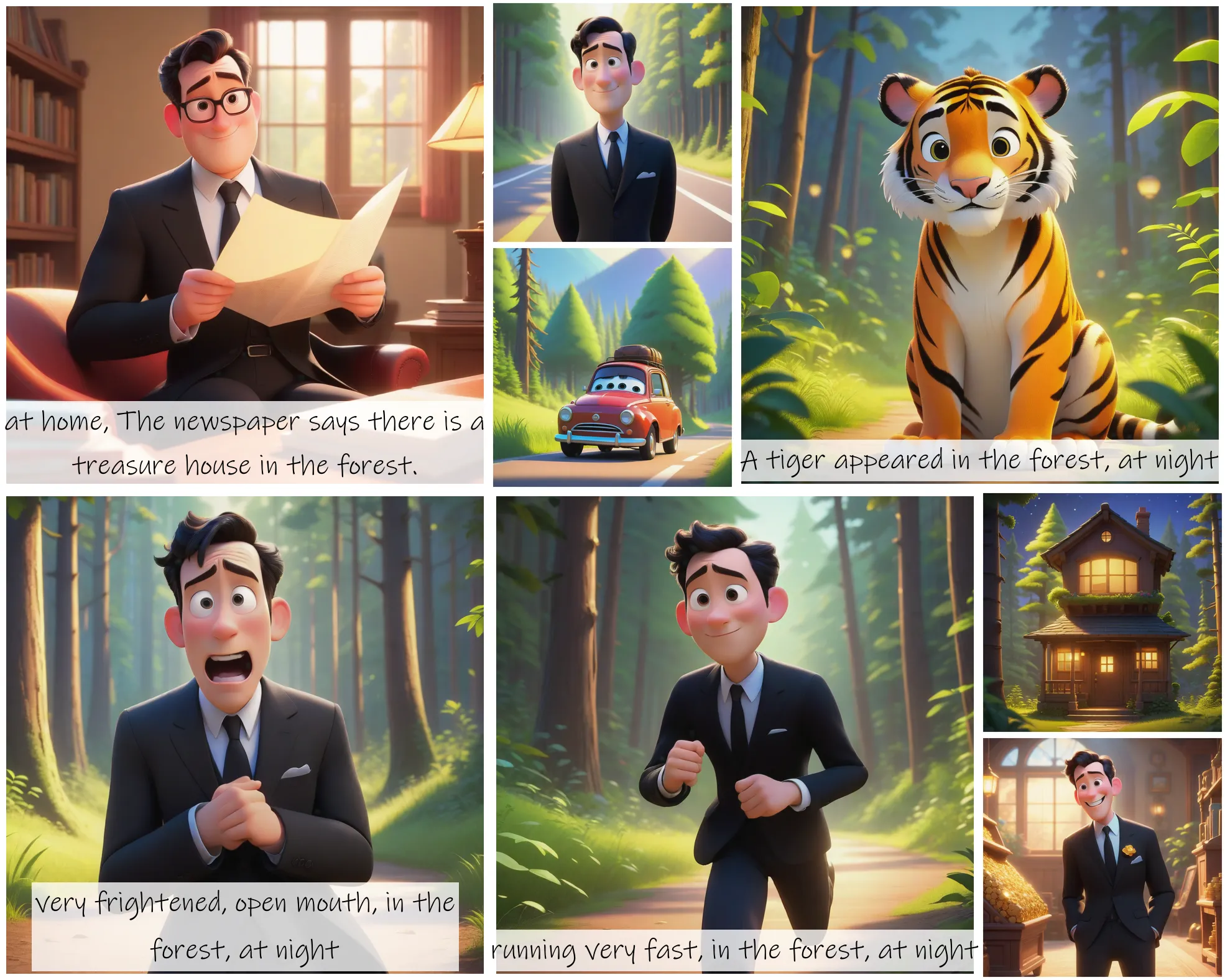
idm-vton
Best-in-class clothing virtual try on in the wild

faceswap-v2
Take a picture/gif and replace the face in it with a face of your choice. You only need one image of the desired face. No dataset, no training
