Mochi 1
Mochi 1 is a cutting-edge, open-source AI model that transforms text prompts into stunning, high-fidelity videos. Create captivating videos from simple text prompts with unparalleled quality and realism. Experience high-fidelity motion, strong prompt adherence, and limitless creative possibilities
PixelFlow allows you to use all these features
Unlock the full potential of generative AI with Segmind. Create stunning visuals and innovative designs with total creative control. Take advantage of powerful development tools to automate processes and models, elevating your creative workflow.
Segmented Creation Workflow
Gain greater control by dividing the creative process into distinct steps, refining each phase.
Customized Output
Customize at various stages, from initial generation to final adjustments, ensuring tailored creative outputs.
Layering Different Models
Integrate and utilize multiple models simultaneously, producing complex and polished creative results.
Workflow APIs
Deploy Pixelflows as APIs quickly, without server setup, ensuring scalability and efficiency.
Mochi 1
Mochi 1 is a groundbreaking open-source AI model developed by Genmo AI, designed to create stunning, high-quality videos from simple text prompts. With its 10 billion parameter architecture, Mochi 1 delivers smooth, realistic motion at 30 frames per second. This state-of-the-art model sets new standards in video generation with its strong prompt adherence and high-fidelity motion.
Key Features of Mochi 1
-
High-Fidelity Motion: Generates smooth, realistic motion at 30fps, ensuring that the generated videos are not only visually appealing but also seamless and natural-looking.
-
Strong Prompt Adherence: With Mochi 1's ability to follow textual prompts accurately, users can expect their visions to be faithfully represented in the resulting videos. This makes it an invaluable tool for storytelling, educational content, and creative projects.
-
Open-Source Accessibility: Being available under the Apache 2.0 license means that Mochi 1 is accessible to a wide audience, promoting collaboration and innovation. Users can leverage this powerful tool for both personal and commercial purposes without restrictions.
-
Versatile Applications: Mochi 1's versatility allows it to be used across various domains, including research, product development, creative expression, marketing, and more. Its adaptability makes it a go-to choice for anyone looking to incorporate video content into their work.
Quick Guide to Use Mochi 1
-
Prompt: Provide the text prompt that you want to use to generate the video. This is the main input that will drive the video creation.
-
Negative Prompt (optional): If desired, you can add a negative prompt. This will help refine the generated video by excluding certain elements.
-
Guidance Scale: Adjust the guidance scale to control the strength of the guidance during the generation process.
-
FPS (Frames per Second): Set the desired frames per second for the output video.
-
Steps: Specify the number of denoising steps to perform during generation.
-
Seed: Set the random seed value to ensure reproducibility of the generated video.
-
Frames: Determine the total number of frames to generate for the video.
-
Duration of the video: For duration of the output video, divide the "Frames" value by the "FPS" value. For example, if you have 52 frames and 16 FPS, the video duration will be 52 / 16 = 3.25 seconds.
Use cases
-
Animated Short Films: Create high-quality, animated short films by providing simple text descriptions.
-
Educational Videos: Produce engaging educational content, such as science experiments, historical reenactments, or language learning aids.
-
Social Media Content: Generate eye-catching videos for social media campaigns to increase engagement and reach.
-
Artistic Projects: Use Mochi 1 to create unique video art pieces, exploring new forms of creative expression.
Other Popular Models
sdxl-controlnet
SDXL ControlNet gives unprecedented control over text-to-image generation. SDXL ControlNet models Introduces the concept of conditioning inputs, which provide additional information to guide the image generation process

storydiffusion
Story Diffusion turns your written narratives into stunning image sequences.
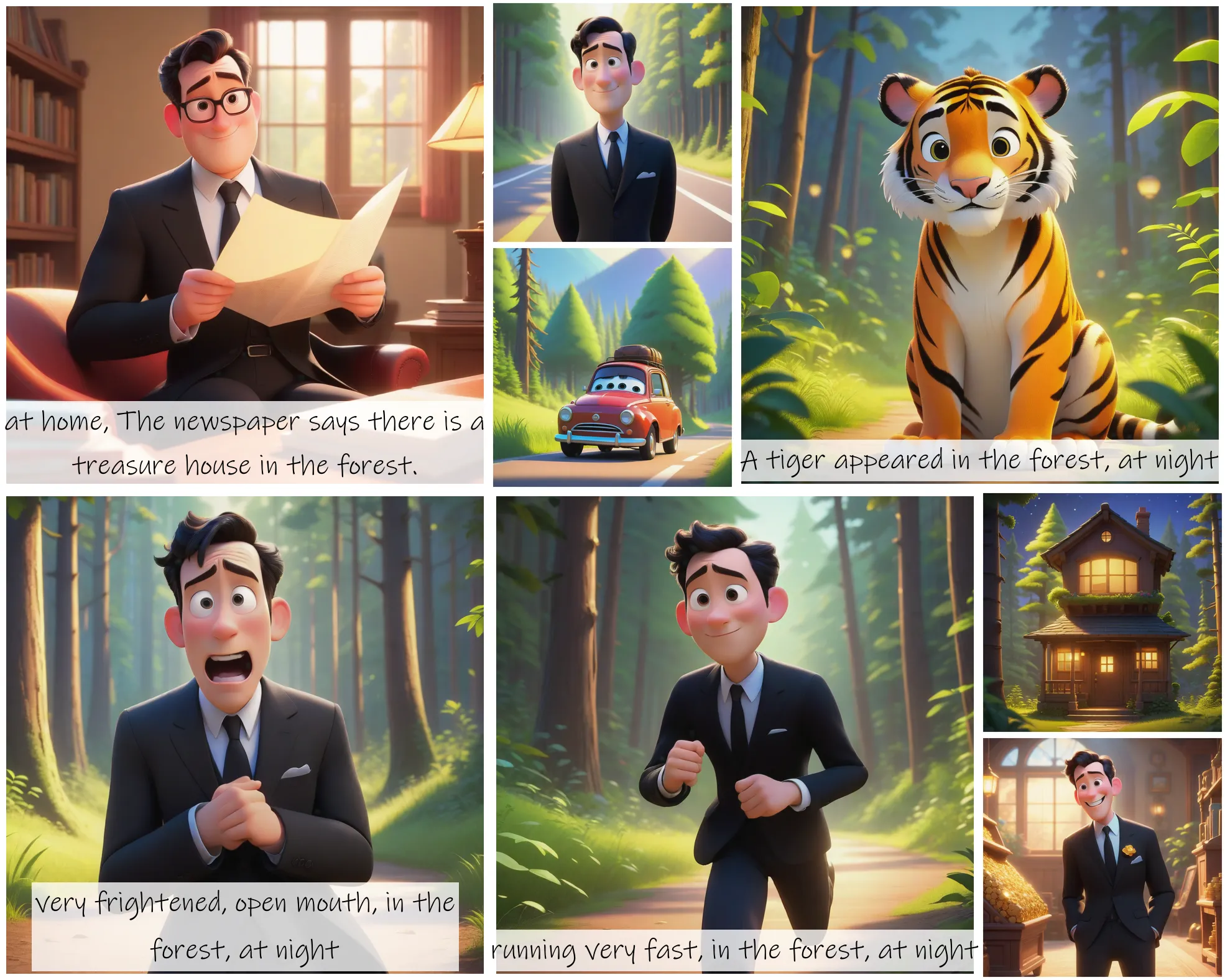
sdxl1.0-txt2img
The SDXL model is the official upgrade to the v1.5 model. The model is released as open-source software

codeformer
CodeFormer is a robust face restoration algorithm for old photos or AI-generated faces.
