RealDream Lightning
Real Dream is a sophisticated image generation model utilizing SDXL Lightning architecture. It creates incredibly realistic images from textual prompts. With the ability to excellently generate human portraits from the user's descriptive text, the model stands out in the level of detail and realism it outputs.
-
Capabilities: Real Dream is skilled at producing high-quality, realistic images. It is particularly proficient in creating detailed and lifelike portraits.
-
Creators: The model was developed by a user by the pseudonym "sinatra" and is hosted on Civitai.
-
Training Data: The training data consists of a diverse assortment of high-resolution images with a focus on realism, especially various human features.
-
Technical Architecture: Real Dream uses the SDXL Lightning architecture, known for its high-quality image generating capabilities.
-
Strengths: The model generates highly realistic images, capturing intricate textures and features. It is also versatile in producing diverse human images.
How to use the model?
Enter a detailed description of the image in the "Prompt" text box. Put a seed value in the "seed" box for reproducibility or enable the "Randomize Seed" toggle for randomness. Click on "Advanced Parameters" for more customization options.In the "Negative Prompt" field, indicate any unwanted elements in the image. Select a scheduler option from the dropdown, e.g., "DPM++ SDE." Indicate the number of steps for the generation process. Fine-tune image adherence to your text prompt with the guidance scale. et the output image dimensions using "img_width" and "img_height."Click "Generate" to create your image.
Other Popular Models
storydiffusion
Story Diffusion turns your written narratives into stunning image sequences.
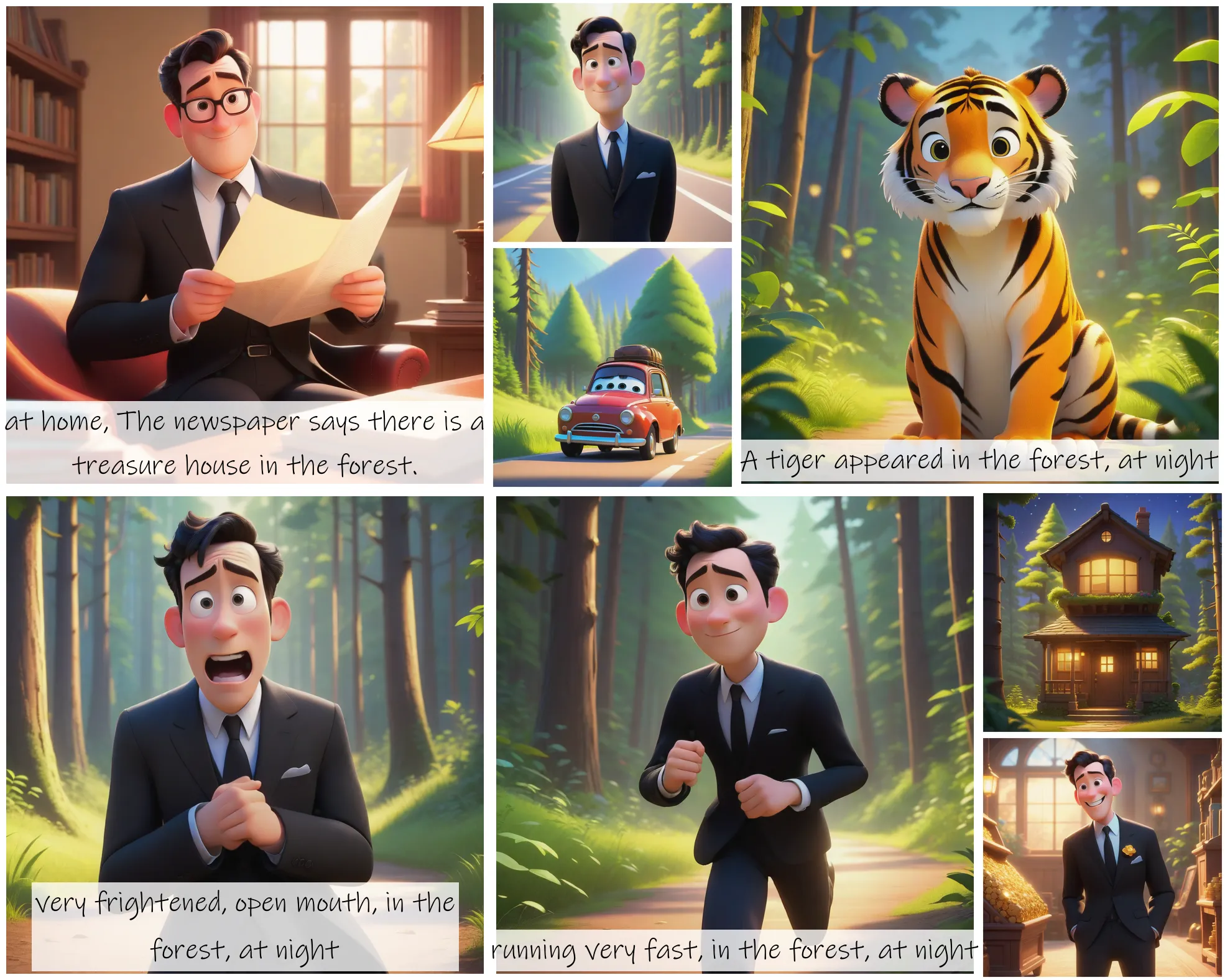
sadtalker
Audio-based Lip Synchronization for Talking Head Video

codeformer
CodeFormer is a robust face restoration algorithm for old photos or AI-generated faces.

sd2.1-faceswapper
Take a picture/gif and replace the face in it with a face of your choice. You only need one image of the desired face. No dataset, no training
