API
If you're looking for an API, you can choose from your desired programming language.
1
2
3
4
5
6
7
8
9
10
11
12
13
14
15
16
17
18
19
20
21
22
23
24
25
26
27
28
29
30
31
32
33
34
35
36
37
38
39
40
41
import requests
import base64
# Use this function to convert an image file from the filesystem to base64
def image_file_to_base64(image_path):
with open(image_path, 'rb') as f:
image_data = f.read()
return base64.b64encode(image_data).decode('utf-8')
# Use this function to fetch an image from a URL and convert it to base64
def image_url_to_base64(image_url):
response = requests.get(image_url)
image_data = response.content
return base64.b64encode(image_data).decode('utf-8')
# Use this function to convert a list of image URLs to base64
def image_urls_to_base64(image_urls):
return [image_url_to_base64(url) for url in image_urls]
api_key = "YOUR_API_KEY"
url = "https://api.segmind.com/v1/videofaceswap"
# Request payload
data = {
"source_img": image_url_to_base64("https://segmind-sd-models.s3.amazonaws.com/display_images/videoFaceSwap/faceswap-image.jpg"), # Or use image_file_to_base64("IMAGE_PATH")
"video_input": "https://segmind-sd-models.s3.amazonaws.com/display_images/videoFaceSwap/faceswap-input.mp4",
"face_restore": True,
"input_faces_index": 0,
"source_faces_index": 0,
"face_restore_visibility": 1,
"codeformer_weight": 0.95,
"detect_gender_input": "no",
"detect_gender_source": "no",
"frame_load_cap": 0,
"base_64": False
}
headers = {'x-api-key': api_key}
response = requests.post(url, json=data, headers=headers)
print(response.content) # The response is the generated imageAttributes
Your face goes here. A closeup shot would be ideal.
The face you want to swap with. Can be a gif too.
Enable face restoration
Index of the input faces: the leftmost face index is 0. Multiple faces can be selected using a comma (,)
min : 0,
max : 5
Index of the source faces: the leftmost face index is 0. Multiple faces can be selected using a comma (,)
min : 0,
max : 5
Visibility of face restoration
min : 0.1,
max : 1
Weight of codeformer
min : 0,
max : 1
Detect gender from input
Allowed values:
Detect gender from source
Allowed values:
Total frames to process, Set '0' to process Full video
min : 0,
max : 500
Base64 encoding of the output
To keep track of your credit usage, you can inspect the response headers of each API call. The x-remaining-credits property will indicate the number of remaining credits in your account. Ensure you monitor this value to avoid any disruptions in your API usage.
Video Faceswap
Video faceswap is a powerful tool for creators, filmmakers, and meme enthusiasts. With this innovative technology, you can effortlessly replace faces in videos, creating captivating content that sparks conversations and entertains audiences.
How Video Faceswap Works
- Upload Your Photo & Video:
-
Begin by uploading the photo containing the face you want to replace. Make sure it’s a clear, unobstructed front-facing image featuring only one person.
-
Next, upload the video in which you want to perform the face swap. Ensure it contains the scenes or segments where you want the face replacement to occur.
- Generate Seamless Swaps:
-
Click the ‘Generate’ button, and let the AI work its magic. Within seconds, the model will process the content, seamlessly swapping the faces in the specified segments of the video or image.
-
The result? A high-quality video with transformed faces—whether you’re turning yourself into a celebrity or creating hilarious memes.
Creative Possibilities with Video Faceswap
-
Social Media Content: Create engaging videos for TikTok, Instagram, and Facebook. Swap faces to surprise your followers and stand out.
-
Film and TV Production: Need special effects or seamless actor replacements? Video Face Swap has you covered.
-
Meme Generation: Generate viral content by creating hilarious face swap memes. Internet fame awaits!
-
Advertising: Develop eye-catching ads by swapping faces with popular personalities. Grab attention and boost engagement.
-
Personal Projects: Surprise friends, create family videos, or add a twist to personal projects.
Other Popular Models
sdxl-controlnet
SDXL ControlNet gives unprecedented control over text-to-image generation. SDXL ControlNet models Introduces the concept of conditioning inputs, which provide additional information to guide the image generation process

storydiffusion
Story Diffusion turns your written narratives into stunning image sequences.
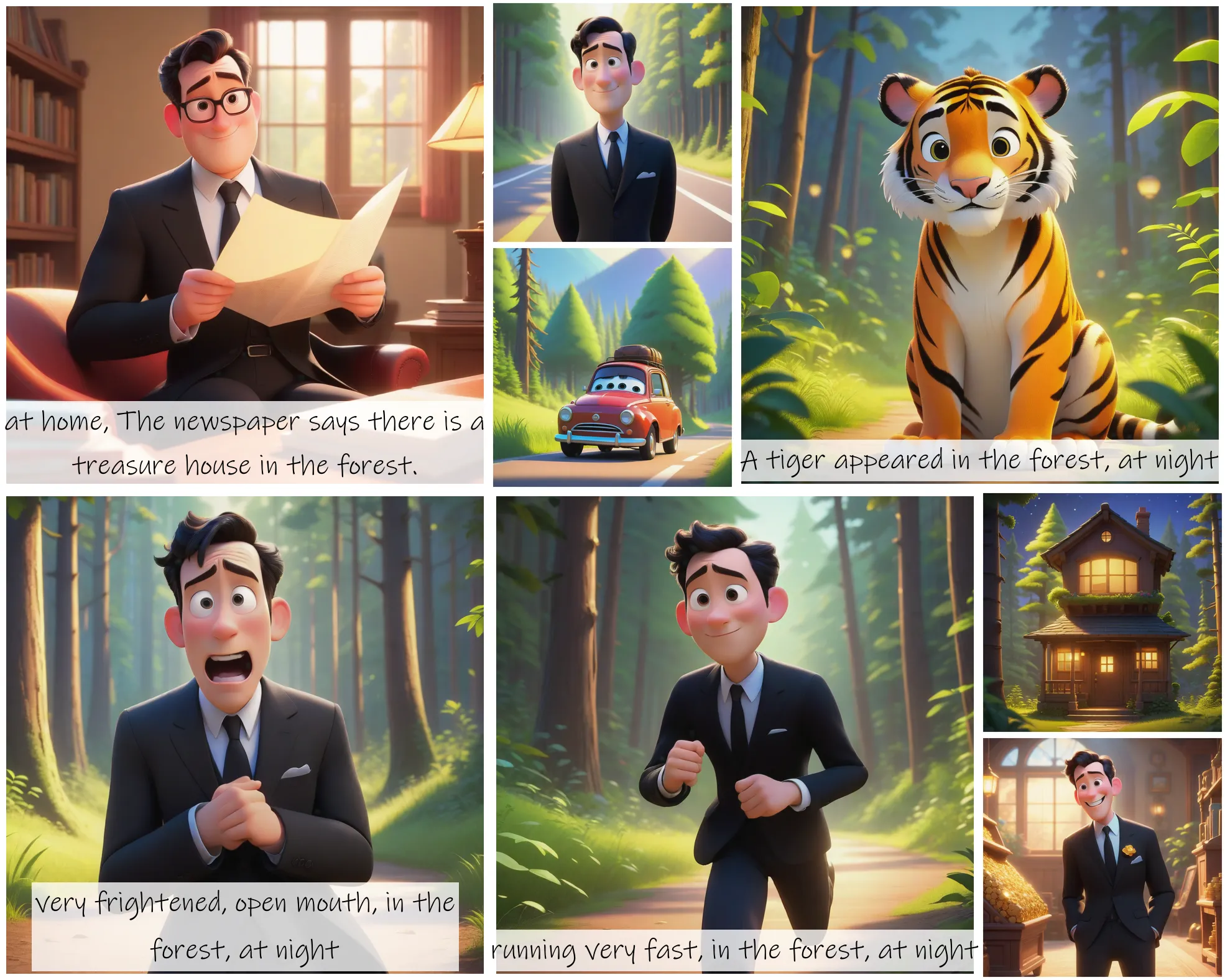
faceswap-v2
Take a picture/gif and replace the face in it with a face of your choice. You only need one image of the desired face. No dataset, no training

sdxl1.0-txt2img
The SDXL model is the official upgrade to the v1.5 model. The model is released as open-source software
