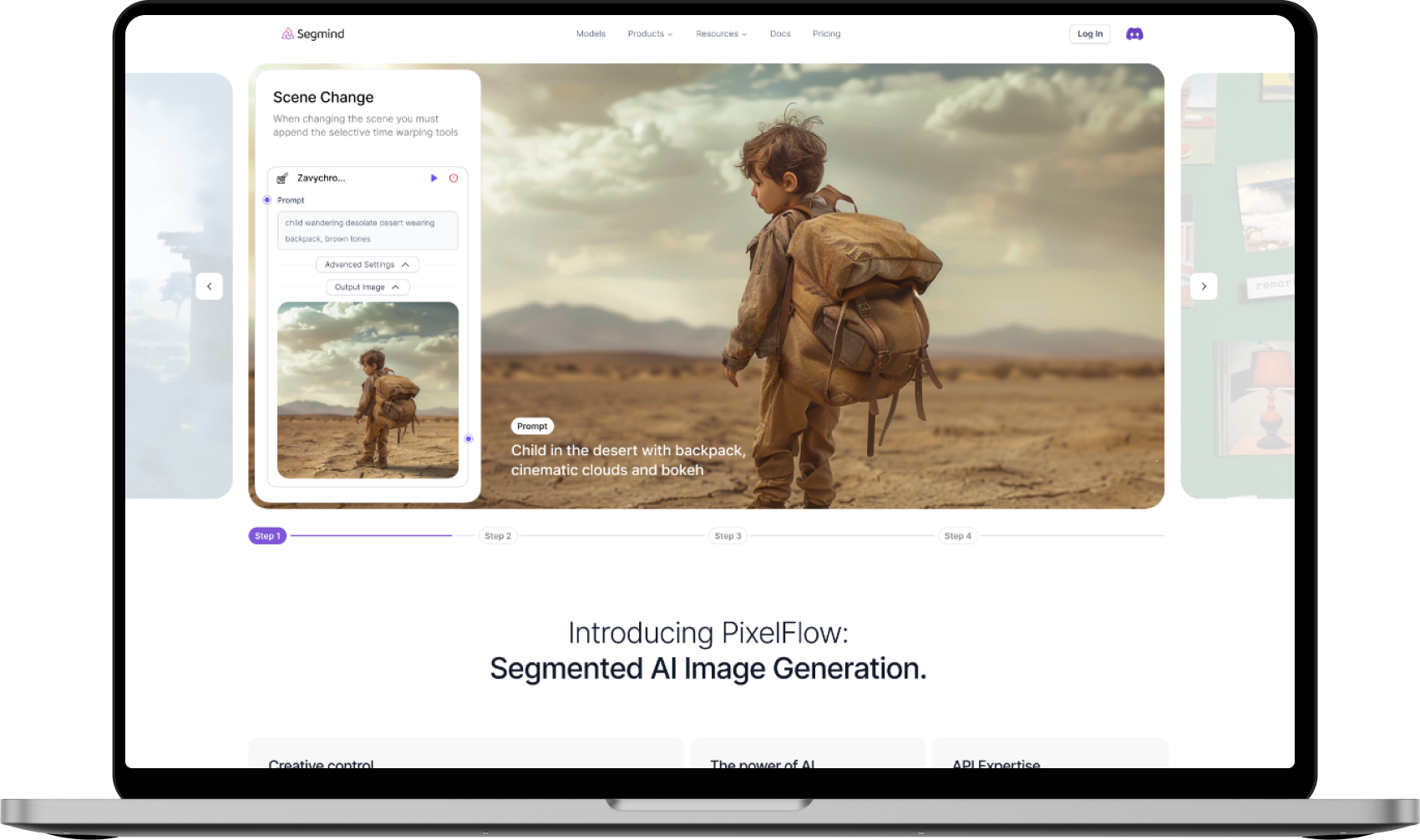API
If you're looking for an API, here is a sample code in NodeJS to help you out.
1
2
3
4
5
6
7
8
9
10
11
12
13
14
15
16
const axios = require('axios');
const api_key = "YOUR API KEY";
const url = "https://api.segmind.com/workflows/66fe8c2f1a960e9b0091661c-v4";
const data = {
text_prompt: "the user input string"
};
axios.post(url, data, {
headers: {
'x-api-key': api_key,
'Content-Type': 'application/json'
}
}).then((response) => {
console.log(response.data);
});1
2
3
4
5
{
"poll_url": "<base_url>/requests/<some_request_id>",
"request_id": "some_request_id",
"status": "QUEUED"
}You can poll the above link to get the status and output of your request.
1
2
3
{
"mascot_logo": "image in URL Format"
}Attributes
To keep track of your credit usage, you can inspect the response headers of each API call. The x-remaining-credits property will indicate the number of remaining credits in your account. Ensure you monitor this value to avoid any disruptions in your API usage.
AI Mascot Logo Generator
The AI Mascot Logo Generator workflow is designed to transform your text prompts into stunning mascot logos. Utilizing the AI models, this workflow interprets your ideas and converts them into personalized graphics that capture the essence of your vision.
A mascot logo features a character or figure that represents a brand or organization. It often conveys personality and emotion, creating a memorable brand image that engages audiences and adds a relatable touch to the brand's identity.
How AI Mascot Logo Generator Works
Mascot Logo Generator with AI utilizes an advanced workflow that includes several key components:
-
Text Input Model: At the start, you provide a text prompt describing your logo needs. This input is processed by an initial text model that begins to interpret the context and key elements.
-
GPT-4o Model: The text is then passed to the GPT-4o model for deeper understanding and contextual analysis. This AI model excels in interpreting nuanced instructions and generates a logical representation of the desired logo.
-
Ideogram Text Model: Using the processed data, the Ideogram Text model then crafts a detailed prompt for image creation, setting parameters like resolution and style (e.g., RENDER_3D).
-
Image Generation: The workflow then produces a Mascot Logo, rendering a visual that aligns with the conceptual framework provided by the AI models.
-
Customization & Output: The final image can be adjusted by selecting different seed values, allowing for multiple variations and iterations until the perfect logo is created.
How to Use AI Mascot Logo Generator
-
Enter a Text Prompt: For example, input "NFL team, tiger as a mascot" to initiate the logo creation.
-
Automatic Generation: The workflow uses AI to interpret and generate a fitting mascot logo.
-
Variability with Seed Values: Adjust the seed value if you want to explore different logo options, providing flexibility in design.
Use Cases
-
Sports Teams: Design eye-catching logos for sports teams, reflecting their spirit and identity.
-
Brands and Businesses: Create unique mascots for businesses looking to establish a recognizable brand presence.
-
Events and Campaigns: Develop themed logos for events, ensuring your campaign’s mascot communicates the desired message.
-
Educational Institutions: Generate engaging mascots to represent schools or universities, fostering a sense of community and belonging.
The AI Mascot Logo Generator is your go-to tool for creating dynamic and personalized mascot logos that leave a lasting impression.
Models Used in the Pixelflow
ideogram-txt-2-img
Ideogram Text to Image: Turn your ideas into stunning visuals instantly with this powerful AI tool. Create captivating designs, realistic images, and more. Perfect for artists, designers, and anyone seeking creative inspiration.

gpt-4o
GPT-4o (“o” for “omni”) is our most advanced model. It is multimodal (accepting text or image inputs and outputting text), and it has the same high intelligence as GPT-4 Turbo but is much more efficient—it generates text 2x faster and is 50% cheaper. Additionally, GPT-4o has the best vision and performance across non-English languages of any of our models. GPT-4o is available in the OpenAI API to paying customers.

bg-removal-v2
This model removes the background image from any image