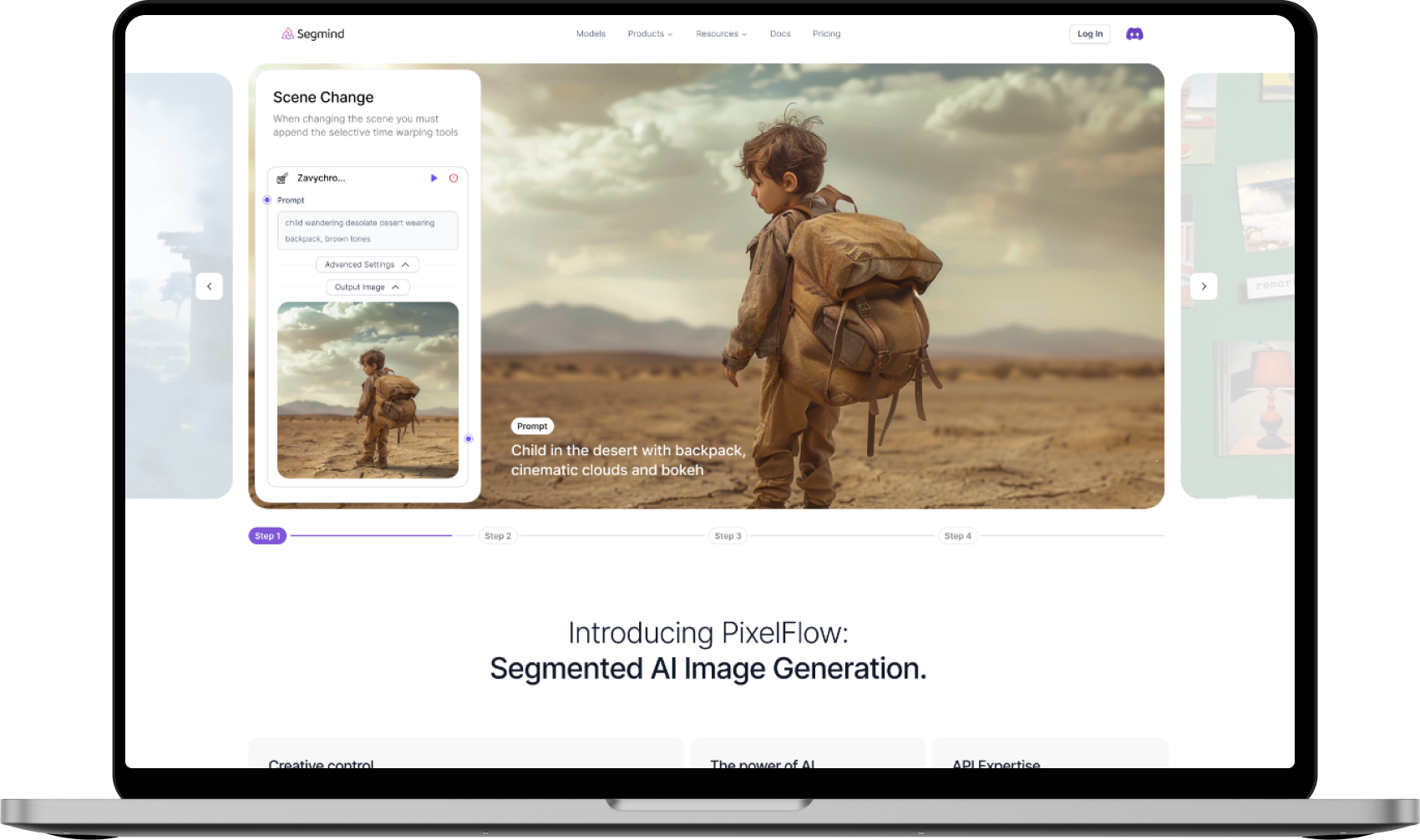API
If you're looking for an API, here is a sample code in NodeJS to help you out.
1
2
3
4
5
6
7
8
9
10
11
12
13
14
15
16
17
const axios = require('axios');
const api_key = "YOUR API KEY";
const url = "https://api.segmind.com/workflows/66d1c592f56156a63306b6de-v3";
const data = {
input_face_image: "publicly accessible image link",
target_face: "publicly accessible image link"
};
axios.post(url, data, {
headers: {
'x-api-key': api_key,
'Content-Type': 'application/json'
}
}).then((response) => {
console.log(response.data);
});1
2
3
4
5
{
"poll_url": "<base_url>/requests/<some_request_id>",
"request_id": "some_request_id",
"status": "QUEUED"
}You can poll the above link to get the status and output of your request.
1
2
3
{
"output_image": "image in URL Format"
}Attributes
To keep track of your credit usage, you can inspect the response headers of each API call. The x-remaining-credits property will indicate the number of remaining credits in your account. Ensure you monitor this value to avoid any disruptions in your API usage.
AI Meme Swap Generator
This workflow helps you to quickly swap your face over a popular meme image
These AI-powered tools are now capable of creating highly realistic and entertaining meme swaps, a previously time-consuming and skill-intensive task. This article delves into the fascinating process of using AI to swap faces in memes, focusing on the powerful face swap model.
Workflow Breakdown
- Input Image Selection:
Input: input your face image that you want to modify.
Processing:** The AI analyzes the image to identify the faces present.
- Target Face Selection:
Input: Select a target face image of a popular meme that you want to swap into.
Processing:** The AI analyses the target face image to extract its facial features.
- Face Swapping:
Processing:** Face swap uses its advanced algorithms to swap the input face onto the meme image, ensuring a seamless and realistic transition.
Using the Template
-
Input Image: Upload the image containing the face inage you want to swap.
-
Run: Click the "Run" button to initiate the meme swap.
The intersection of AI and meme culture has opened up exciting new possibilities for creators and fans alike. With tools like face swap, anyone can explore their creativity and create personalized, entertaining memes.