LTX Video
LTX-Video is an innovative video generation model developed by Lightricks, leveraging a DiT (Diffusion Transformer) architecture to produce high-quality videos in real-time. Capable of generating 24 frames per second (FPS) at a resolution of 768x512, this model is designed for efficiency, producing content faster than viewing time. Trained on a diverse and extensive dataset, LTX-Video excels in creating realistic and varied video content, making it a significant advancement in the field of AI-generated media.
Key Features LTX Video
-
Real-Time Generation: Generates videos at 24 FPS, ensuring seamless playback.
-
High Resolution: Produces videos at 768x512 resolution, suitable for various applications.
-
Diverse Content Creation: Trained on a large-scale dataset to ensure a wide range of video styles and themes.
How to use LTX Video
To maximize the effectiveness of LTX-Video, crafting detailed prompts is essential. Consider the following structure:
-
Start with the main action.
-
Include specific movements and gestures.
-
Describe character and object appearances precisely.
-
Add background and environmental details.
-
Specify camera angles and movements.
-
Detail lighting and color schemes.
-
Note any significant changes or events.
This structured approach will enhance the quality of generated videos by providing clear guidance to the model.
Best settings for LTX Video
-
Resolution Preset: Use resolutions divisible by 32; keep below 720x1280 for optimal performance.
-
Guidance Scale: Recommended values between 3 and 3.5 for balanced output
-
Inference Steps: Use more than 40 steps for quality; fewer than 30 for speed
Other Popular Models
storydiffusion
Story Diffusion turns your written narratives into stunning image sequences.
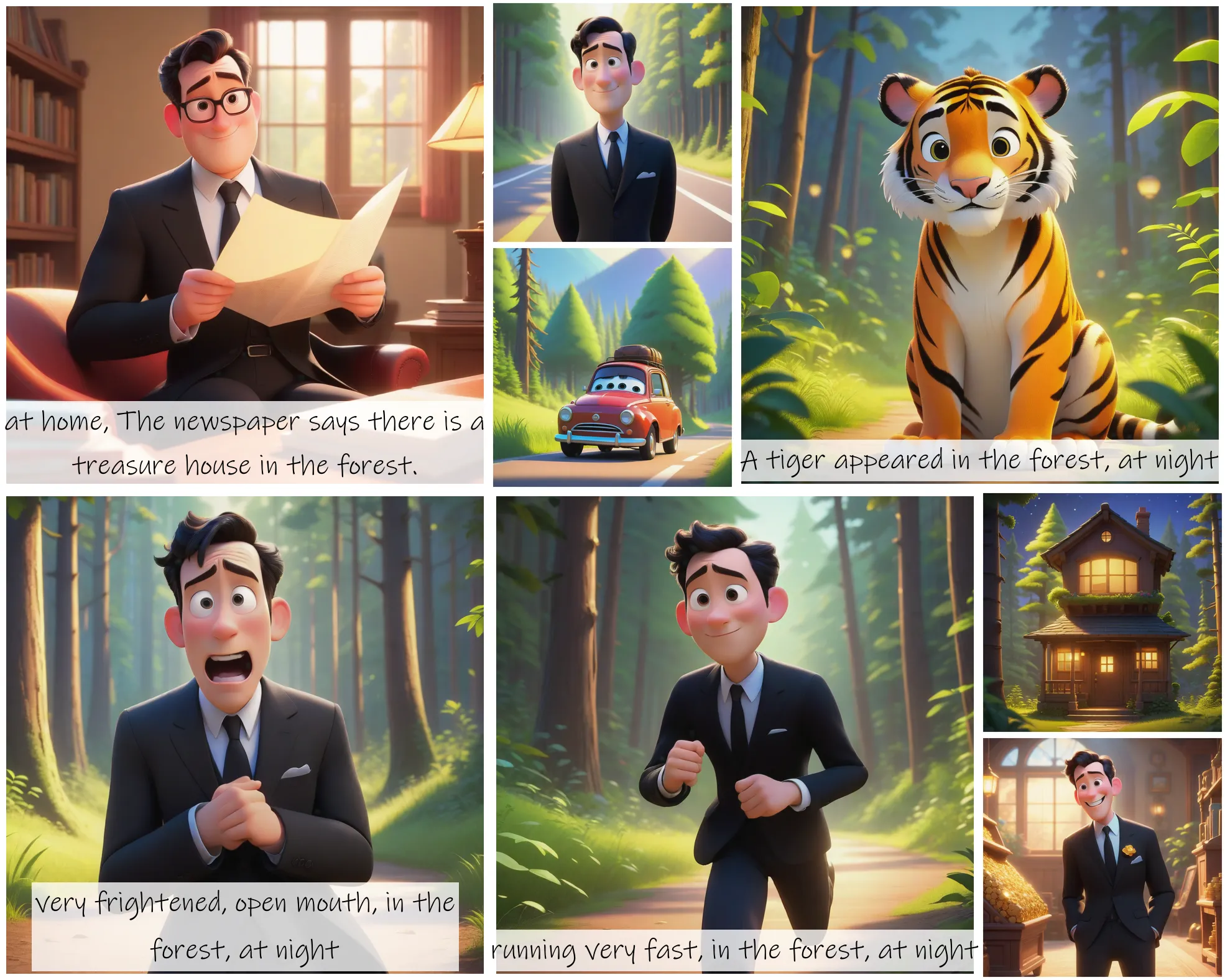
sdxl-inpaint
This model is capable of generating photo-realistic images given any text input, with the extra capability of inpainting the pictures by using a mask

codeformer
CodeFormer is a robust face restoration algorithm for old photos or AI-generated faces.

sd2.1-faceswapper
Take a picture/gif and replace the face in it with a face of your choice. You only need one image of the desired face. No dataset, no training
